17 Ways to Improve SEO Rankings
Written by Brian Dean

Today you’re going to learn EXACTLY how to improve your site’s ranking in 2024.
In fact, these 17 techniques helped grow my site’s organic traffic by 28.55% over the last year:

So if you want simple ways to quickly improve SEO rankings, you’ll love this guide.
- 1. Improve Your Website Loading Speed
- 2. Get Your Site Inside of Featured Snippets
- 3. Improve Dwell Time With This Simple Step
- 4. Use Sitelinks
- 5. Create Linkable Assets
- 6. Target Keywords With High Commercial Intent
- 7. Grab More SERP Real Estate
- 8. Rank for “Topic + Statistics” Keywords
- 9. Optimize Old Content For User Intent
- 10. Try Content Partnerships
- 11. Repurpose Content Into Different Formats
- 12. Use Broken Link Building
- 13. Find Backlink Opportunities With “Link Intersect”
- 14. Target Brand New Keywords
- 15. Use Concept Visuals
- 16. Leverage Industry Glossaries for Keyword Ideas
- 17. Get Backlinks From Content Curators
- Bonus #1: Find Question Keywords
- Bonus #2: Rank For Brand Name Terms
1. Improve Your Website Loading Speed
How quickly (or slowly) your site loads has a direct impact on your Google rankings.
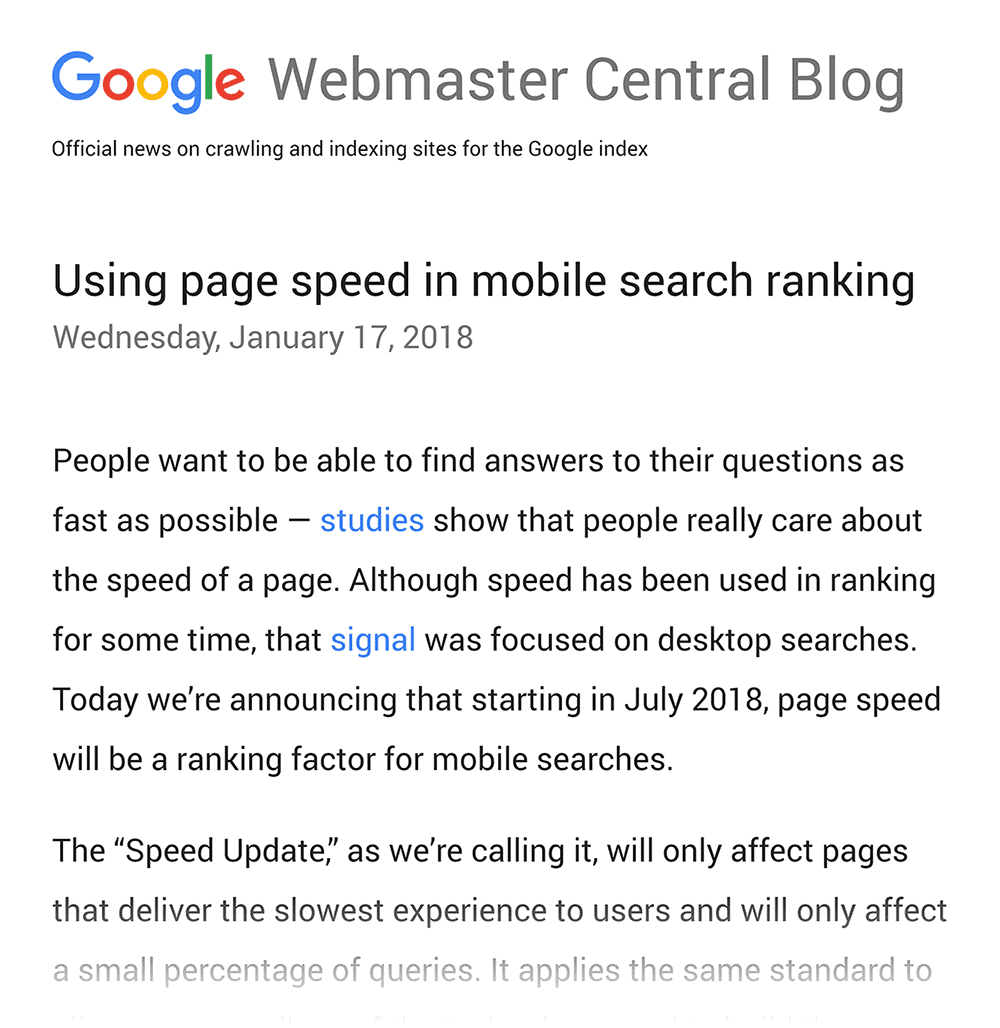
According to a study by Neil Patel, pages that rank at the top of Google’s first page tend to load significantly faster compared to pages that rank on the bottom of page 1.
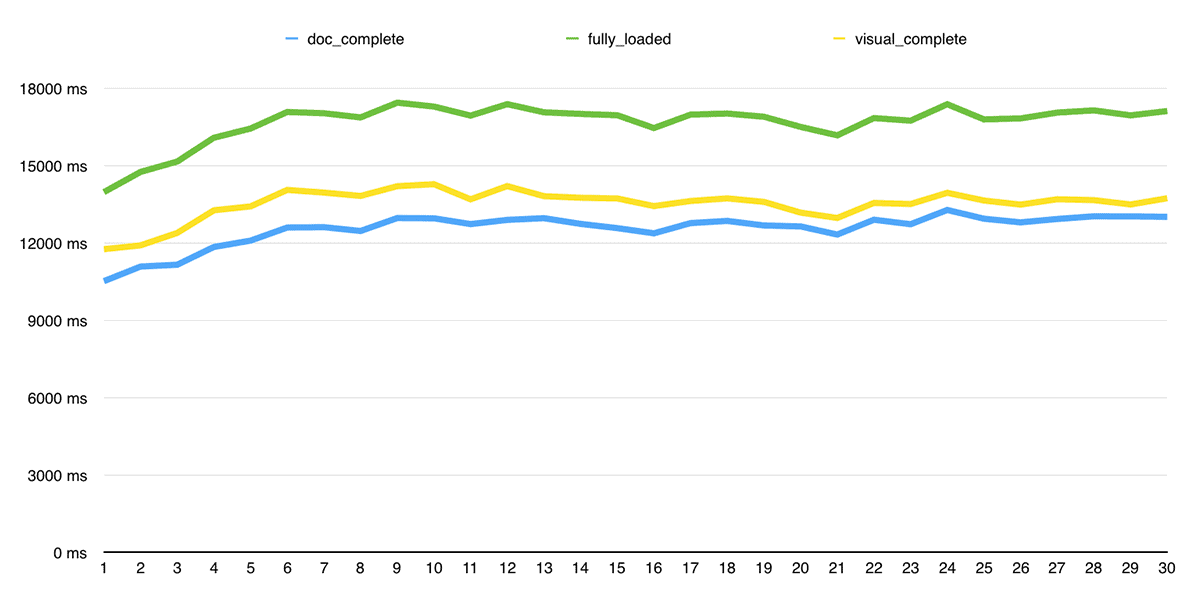
So it’s clear that, if you want to rank higher on Google, your site needs to load quickly.
You can get a quick benchmark of how fast your site loads with Google’s PageSpeed Insights. Or, if you have an account on Semrush, you can also check your speed with a free app from the Semrush App Center called Website Checker.

And if you want to dig even deeper into the factors that are slowing down your site, you can also run a page from your website through WebPageTest.org.
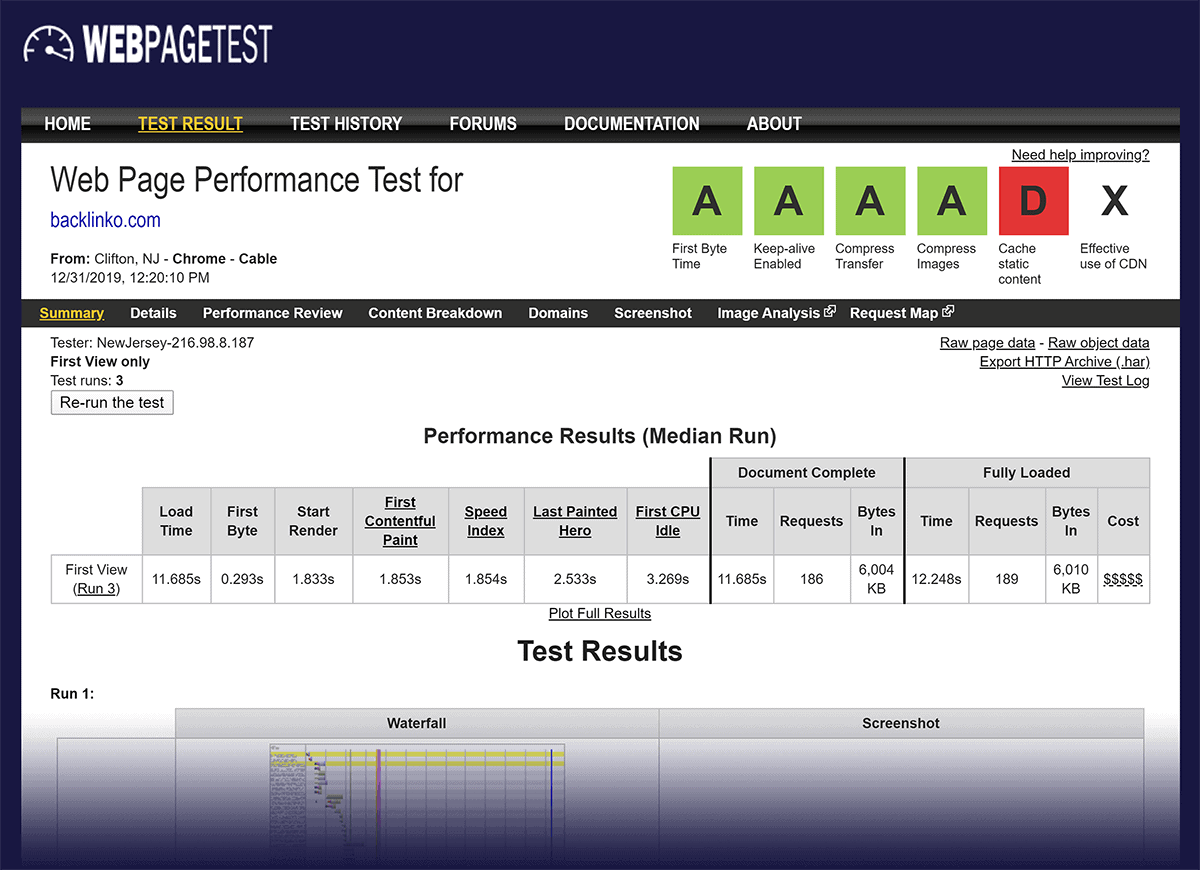
These two tools will tell you how you can improve your site’s specific pagespeed issues.
That said, here are a few tips that usually help speed things up.
- Compress your site’s images
- Move to a better host (this makes a big difference)
- Reduce web page file size
- Delete unnecessary 3rd party scripts
And now you’re ready for our second strategy to help improve your SEO.
2. Get Your Site Inside of Featured Snippets
Over the last year I’ve got my site to rank in 79 different Featured Snippets.
Like this:

And this:

My secret?
A new strategy called “Snippet Bait”.
Here’s how it works:
First, find a keyword that you already rank for.
Why is this important?
According to one industry study, 99.58% of Featured Snippets come from the first page results.
So if you’re on page 2, you have pretty much zero chance of getting in a Featured Snippet.
For example, here’s a page from my site that was ranking on page 1.
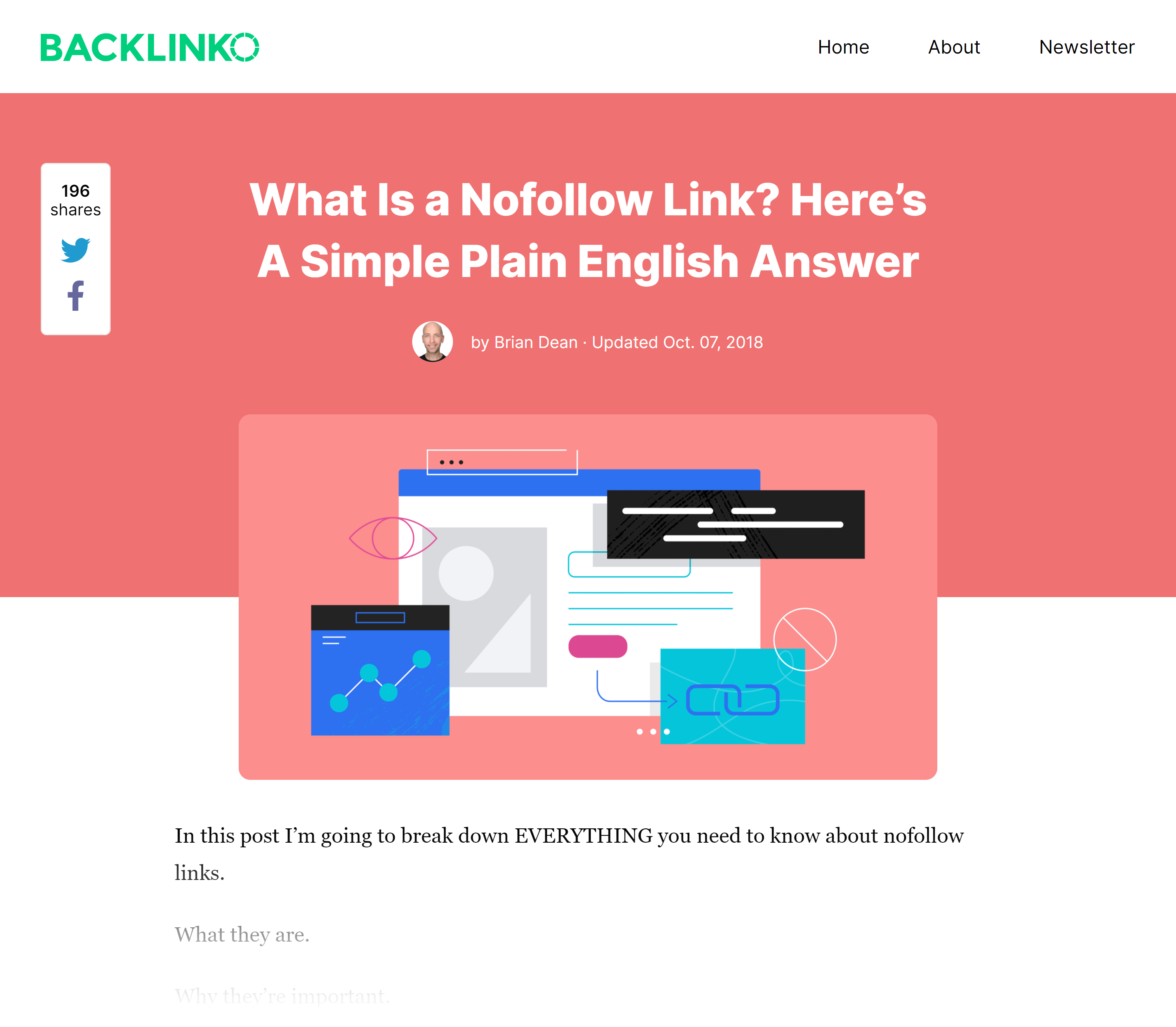
Next, look at the Featured Snippet at the top of the SERPs:

And identify what TYPE of Featured Snippet you’re looking at:
- Definition Snippet (“What is content marketing?”)
- List Snippet (“Top 10 Content Marketing Tools”)
- Table Snippet (“Content Marketing Tool Prices”)
Finally, add a snippet of content to your page that’s designed to fit inside that Featured Snippet box.
(This is the “Snippet Bait”.)
For example, I wanted to get in the Featured Snippet for the keyword “nofollow links”.
So I wrote a little section that would fit PERFECTLY inside of a Featured Snippet box:
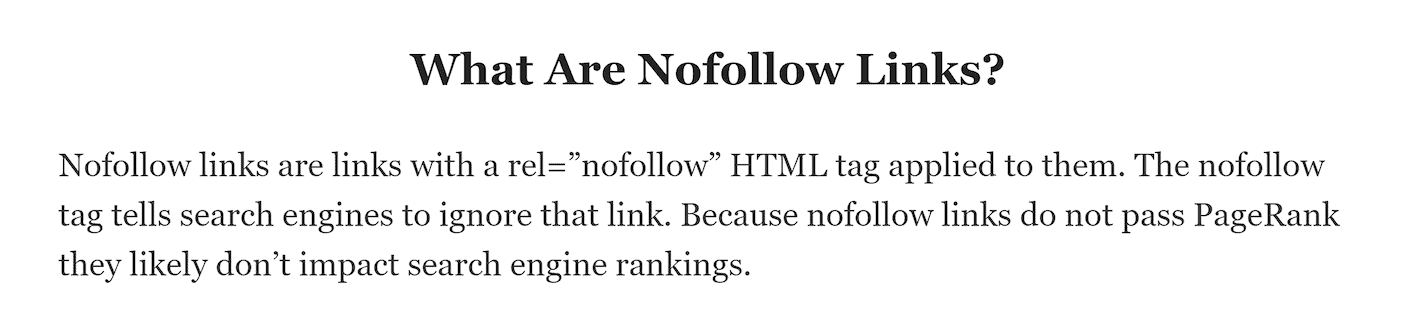
And it worked! About 2 weeks later, the section I wrote was at the top of the search results.

Nice.
3. Improve Dwell Time
Is Dwell Time a Google ranking factor?
In my opinion: YES.
After all, if someone quickly bounces from your page, it sends a clear message to Google: people hate that page.
And they’ll quickly downrank it:
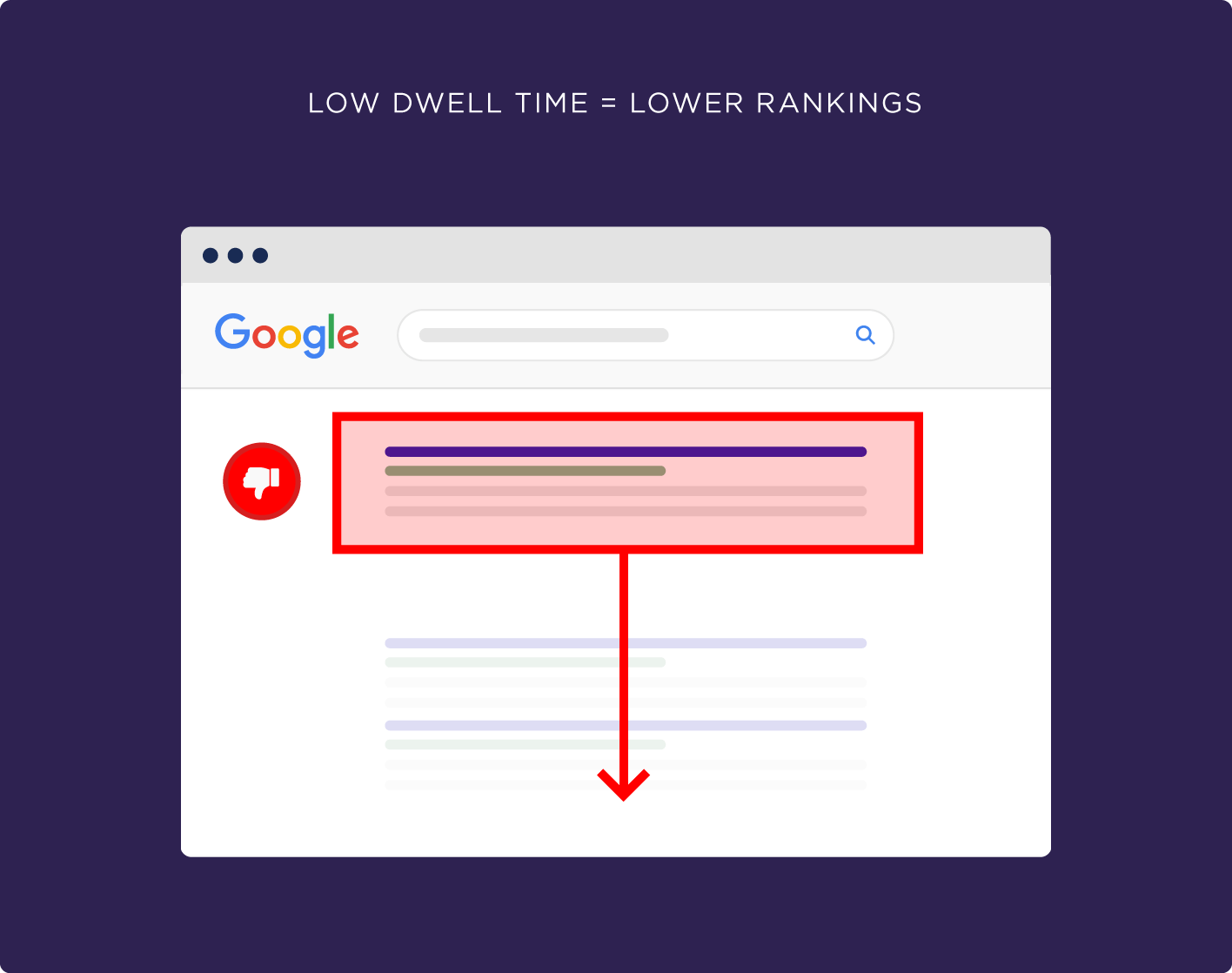
The opposite is also true: lowering your bounce rate can improve your Google rankings.
The question is:
How do you prevent people from bouncing?
Embed videos on your page.
For example, I recently compared my bounce rate for a sample of pages with and without a video.
And pages with video had an 11.2% better bounce rate than pages without a video:

That’s why I embed videos in almost every new post that I write.
Sometimes I make the video an entire step or tip:
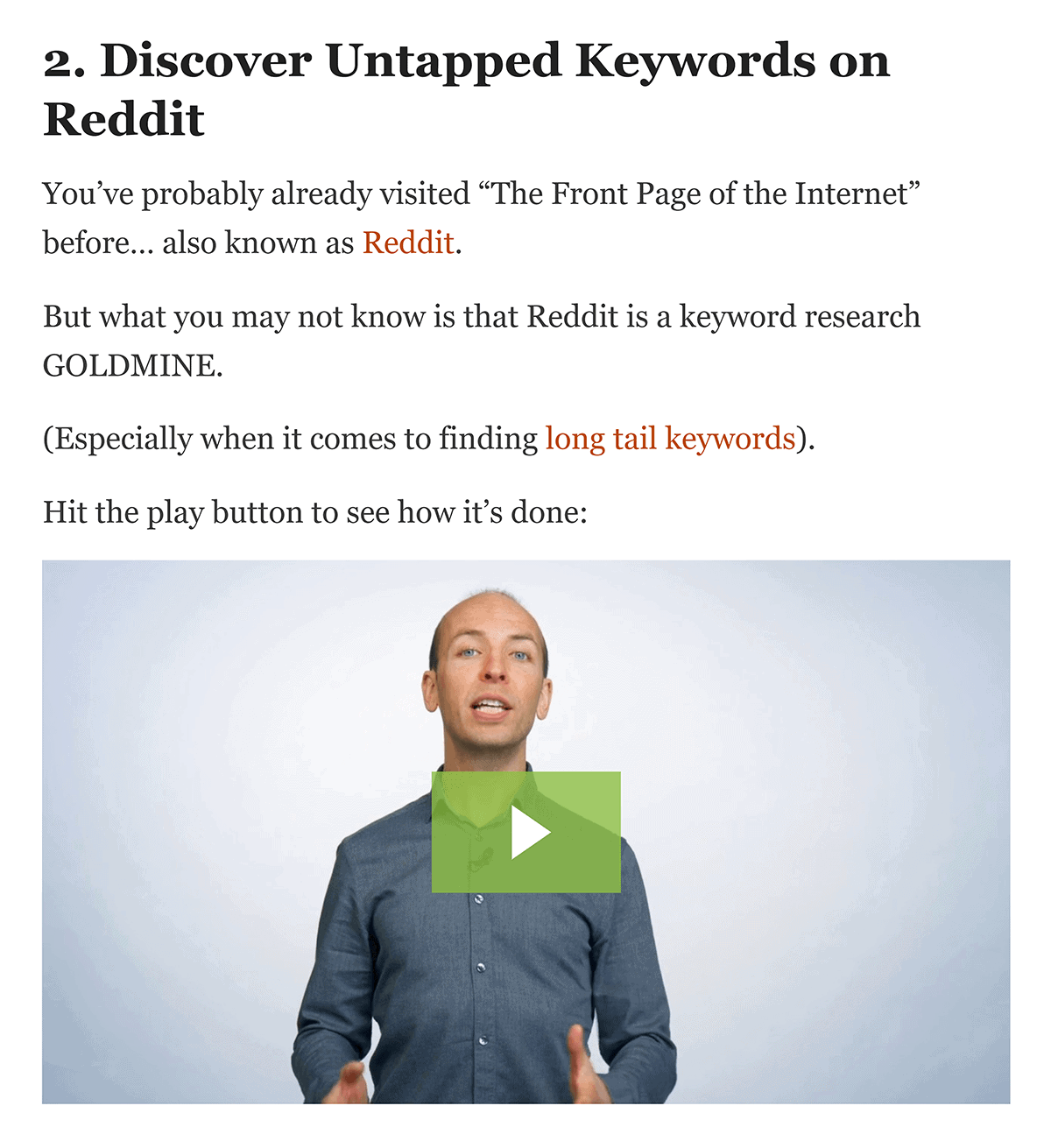
Or as a way for people to learn more about a specific topic:

Which leads us to…
4. Use Sitelinks
Last year I decided to make Organic CTR a top priority.
But I quickly ran into a problem:
Besides optimizing your title and description for clicks, how can you push more people to click on your result?
Sitelinks.
You probably already have sitelinks underneath your result when you search for your brand in Google.
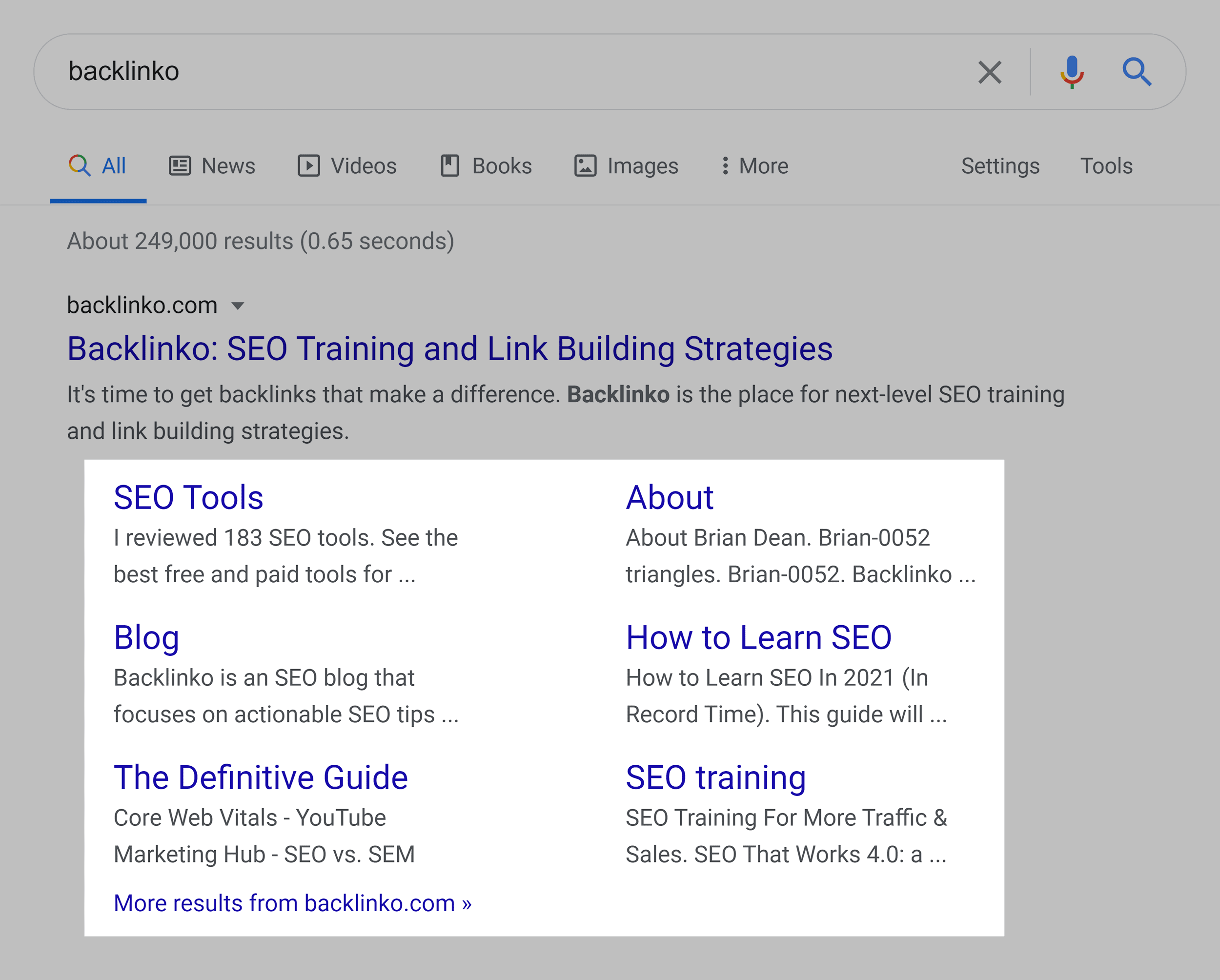
As it turns out, you can ALSO get sitelinks on all sorts of pages… from blog posts to ecommerce category pages.
And these sitelinks can make a BIG dent in your click-through-rate.
How do you get sitelinks?
A table of contents.
For example, when I published this post, I added a table of contents with “jump links” to each tip.
(We created this table of contents inside of WordPress. But you can easily set these up with any platform.)
And once my page cracked the top 5, Google hooked me up with sitelinks.

As you can see, these sitelinks REALLY help my result stand out.
In fact, sitelinks are one of the reasons my page has a 14.9% CTR.

5. Create Linkable Assets
Here’s the deal:
People don’t link to “great content”.
They link to sources.
For example, I published this guide to the Google Search Console few years ago.

And I’m not afraid to say that it qualifies as “high-quality content”.
The post is full of actionable tips:
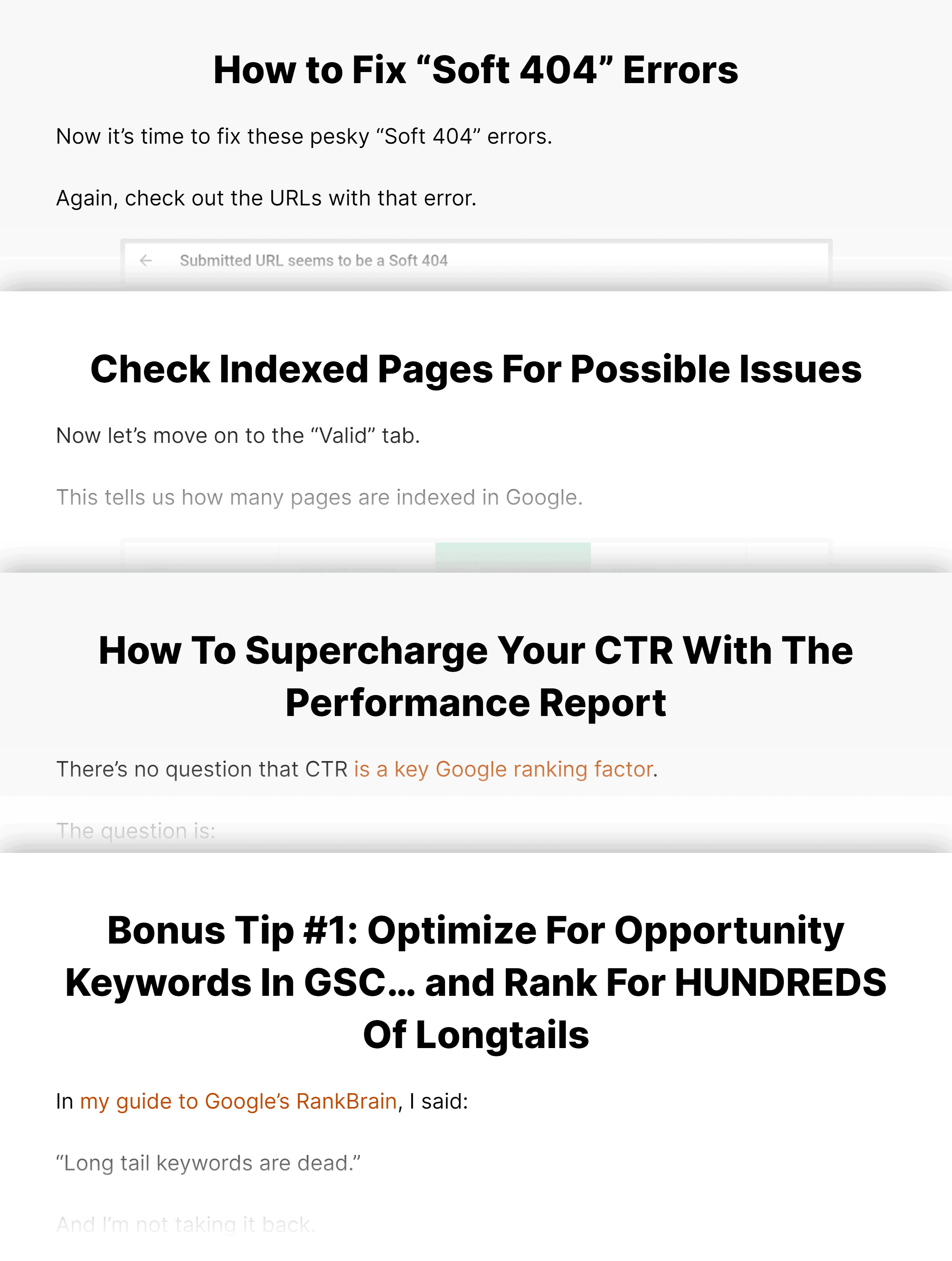
It even has a custom design:

Despite being a very solid piece of content, it only has 353 referring domain links:

On the other hand, check out this voice search study I published around the same time:

Most people would also call this post “great content”.
But this piece of content has 1.21K referring domain links:
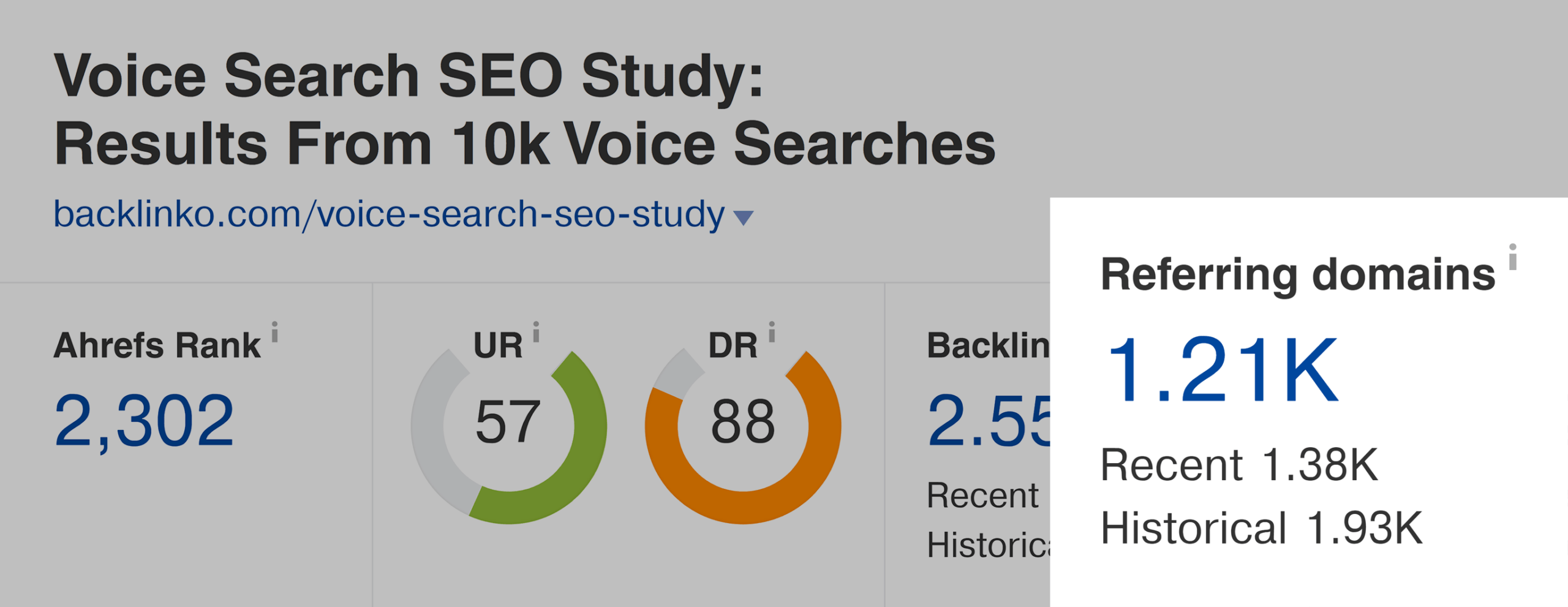
(That’s 3.4x more backlinks than my GSC guide.)
What’s going on here?
Well, my Google Search Console guide isn’t that easy for someone to link to.
Unless you’re writing about the GSC and want to send someone to a resource to “learn more”, there’s no compelling reason to link to my guide.
On the other hand, my voice search study gives bloggers and journalists data that they can EASILY reference.
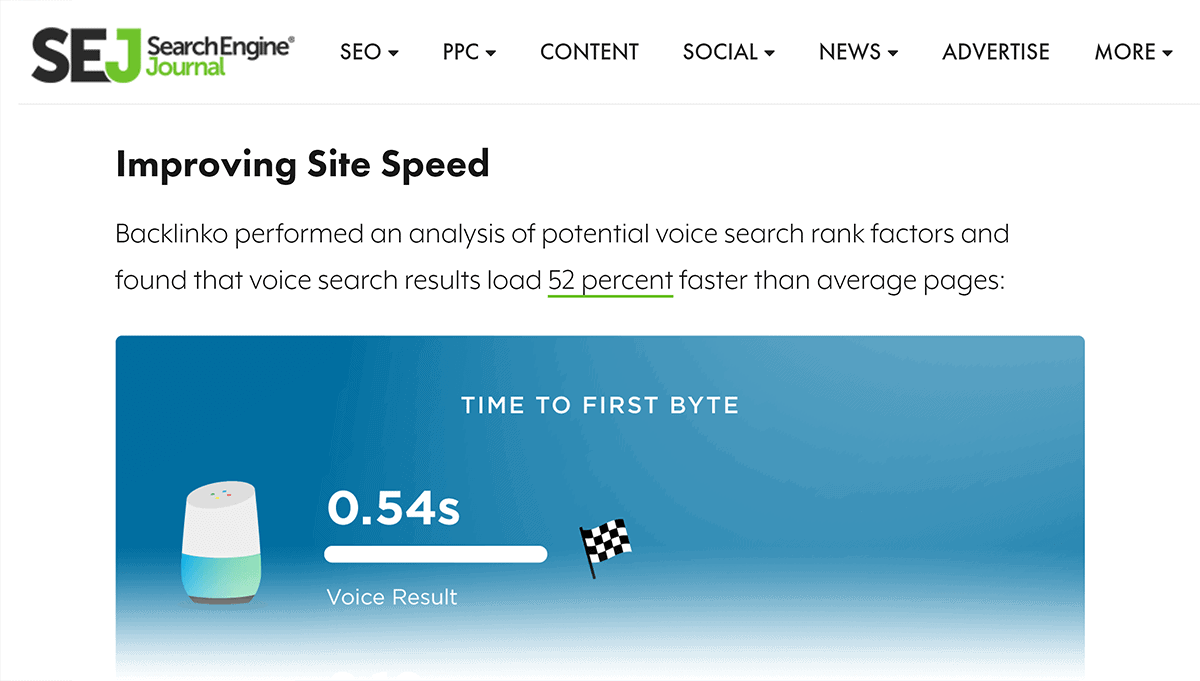
Which has led to hundreds of high-quality backlinks.
6. Target Keywords With High Commercial Intent
When I first got started with keyword research I’d focus 100% on search volume.
If a keyword got a bunch of searches, I’d say: “that’s good enough for me!”.
Not anymore.
Today, I put A LOT of weight on commercial intent.
(In other words: how much are Google Ads advertisers spending on those clicks?)
For example, a while ago I started targeting keywords like “link building services”.

This keyword doesn’t get that many searches:
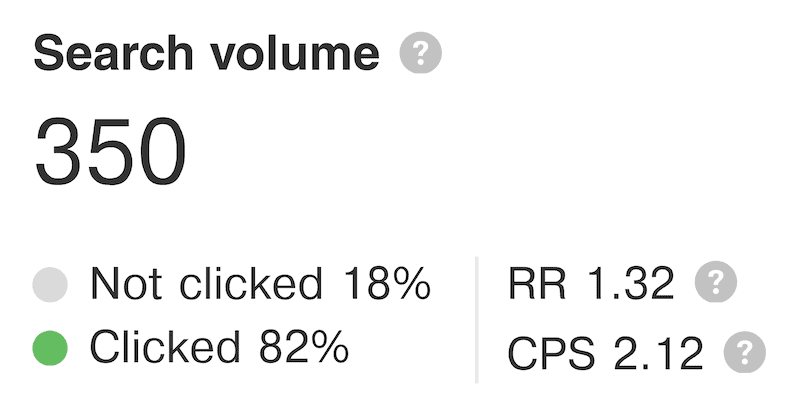
But with a CPC of $25.00, I know that the traffic is made up of legit buyers:
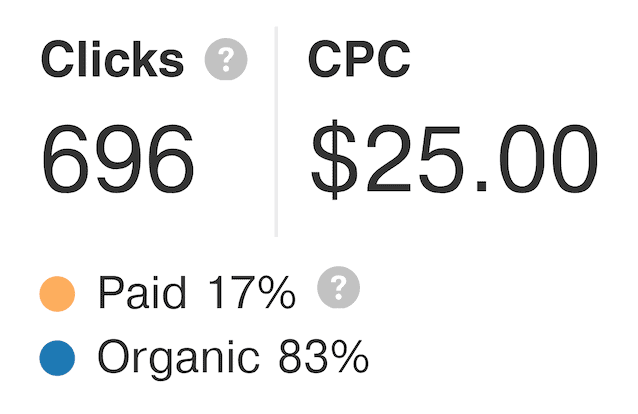
(Fun fact: I published this page as a “Ghost Post”. As it turns out, “link building services” is MUCH less competitive than most tools claim.)
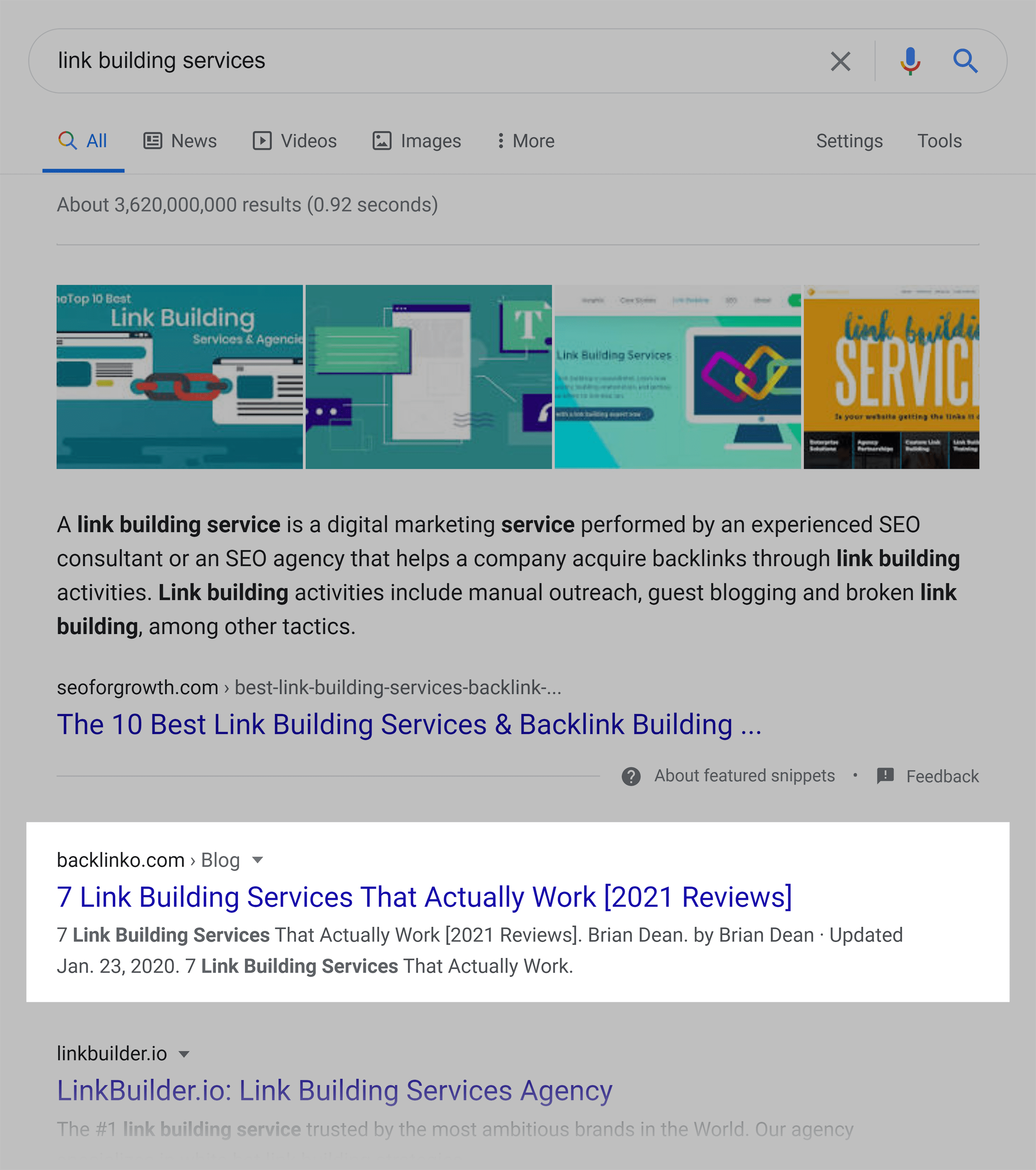
7. Grab More SERP Real Estate
Found an AWESOME keyword that converts well for you?
Get bonus traffic from that term with a YouTube video.
For example, this post was targeting the keyword “how to get more traffic”.
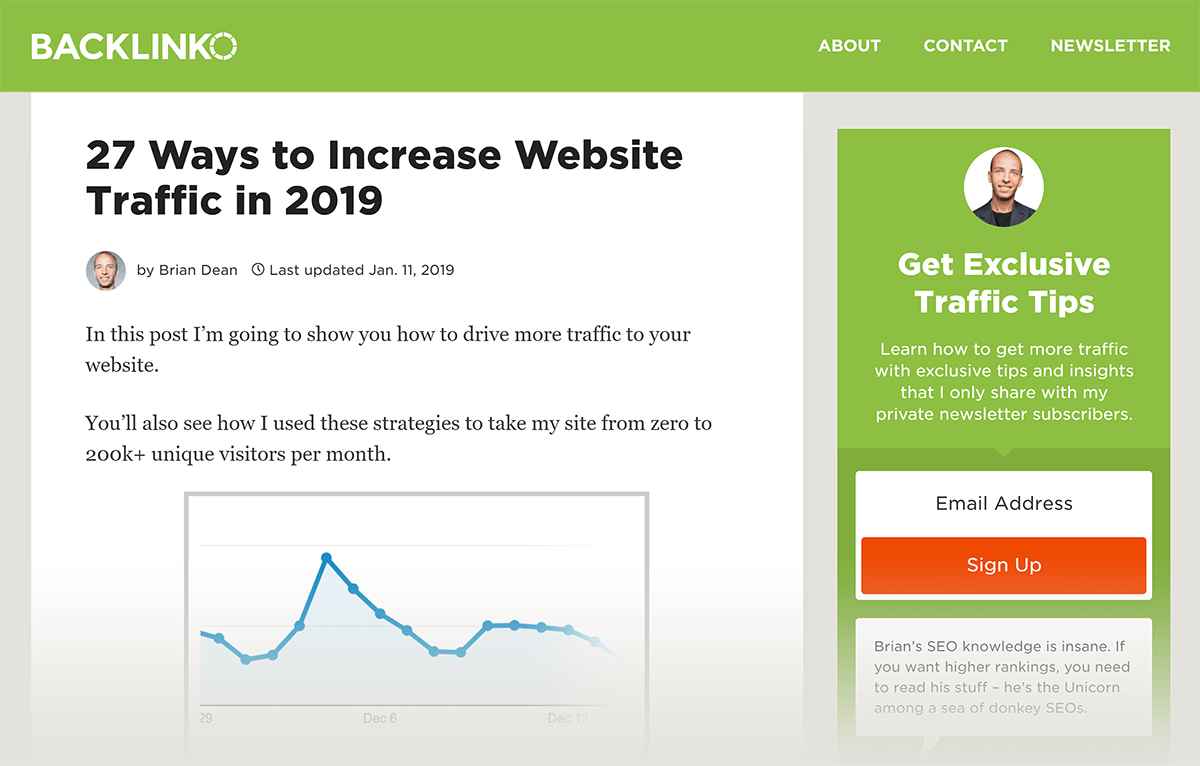
Unfortunately, it was stuck in the #4 spot.

To make matters worse, I was cramped below 3 video results.
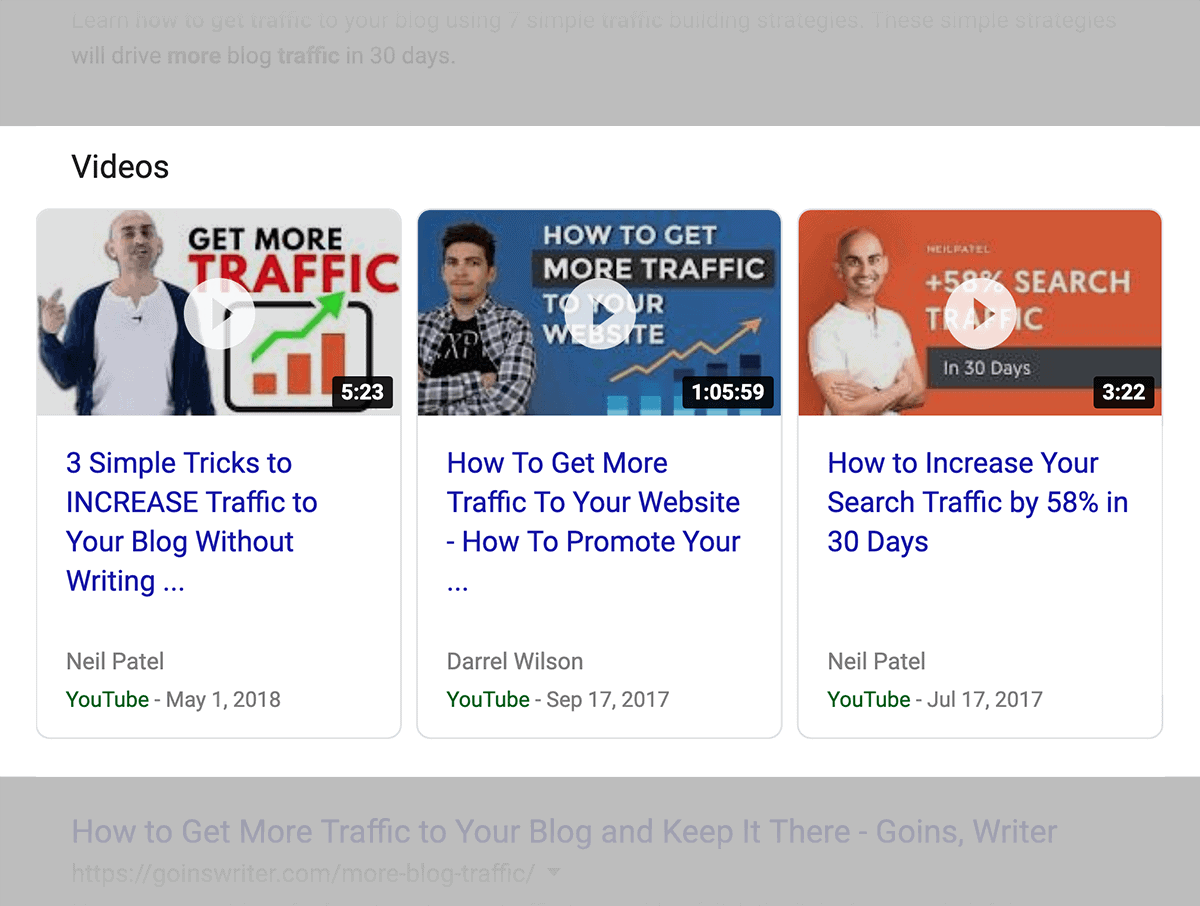
In the meantime, I decided to create a video on that topic.
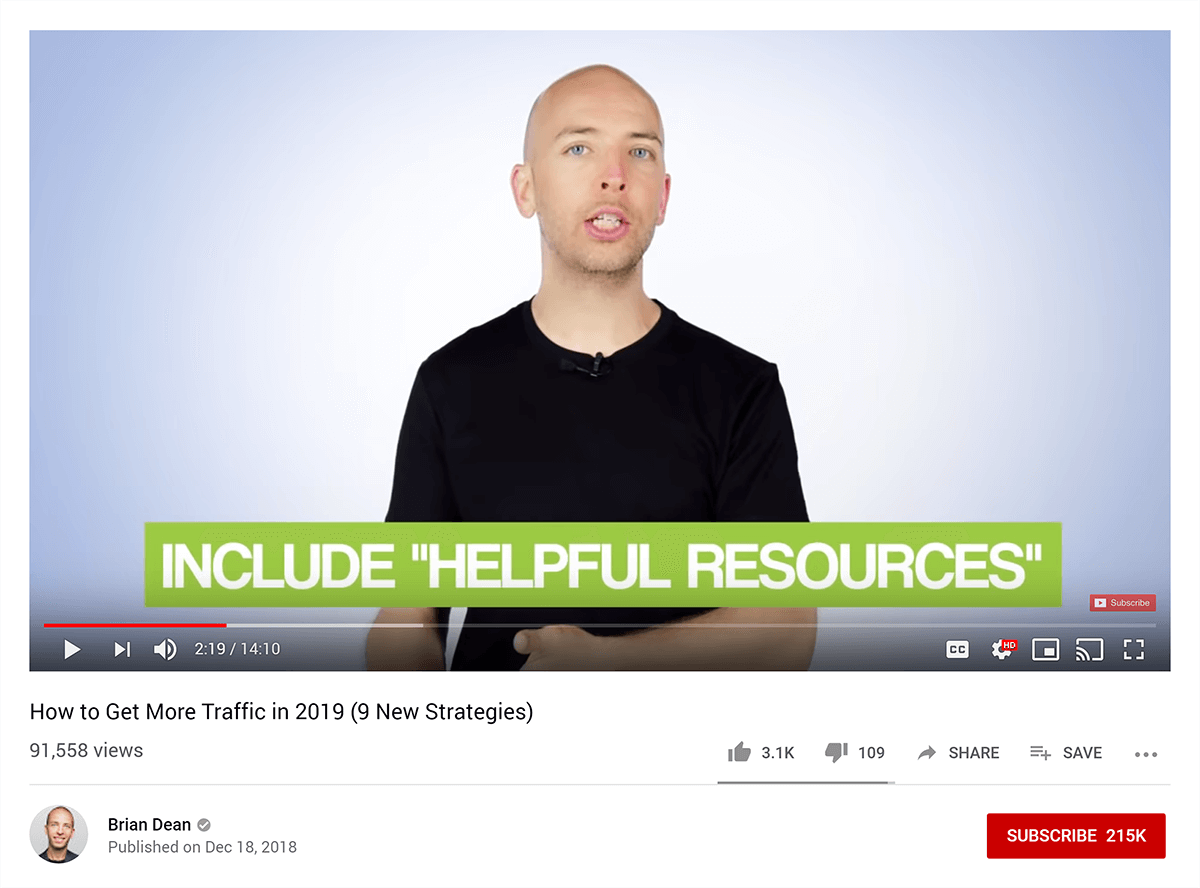
And because I optimized my video the right way, it took up valuable real estate at the top of Google’s search results:
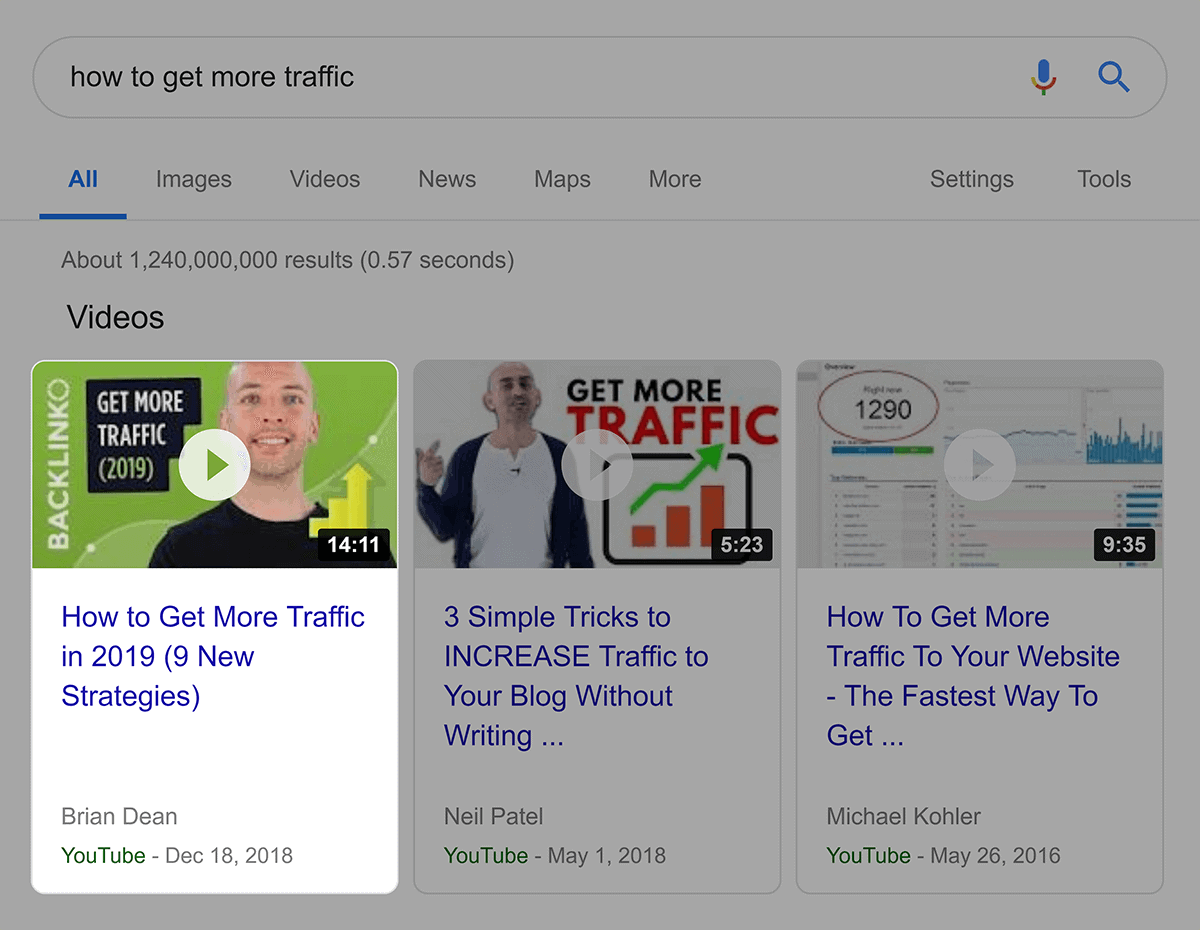
Want to see how I optimized that video? Check out this quick tutorial:
8. Rank for “Topic + Statistics” Keywords
This is the dirty little secret that sites use to get LOTS of backlinks on autopilot.
For example, Student Loan Hero currently has 21.3K links to its “US Student Loan Statistics” page:
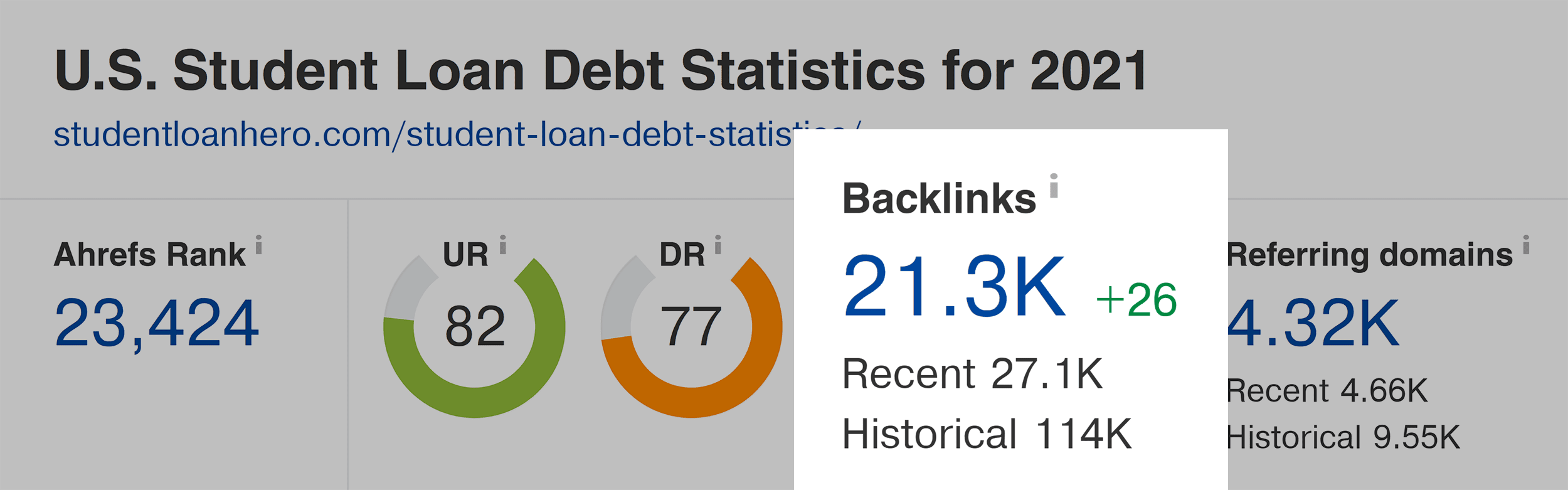
Here’s how they did it (and why this approach works so well):
First, they identified a topic that bloggers and journalists tend to write about.
(In this case, stats about student loan debt.)
Then, they created a webpage that curated stats from different sources.
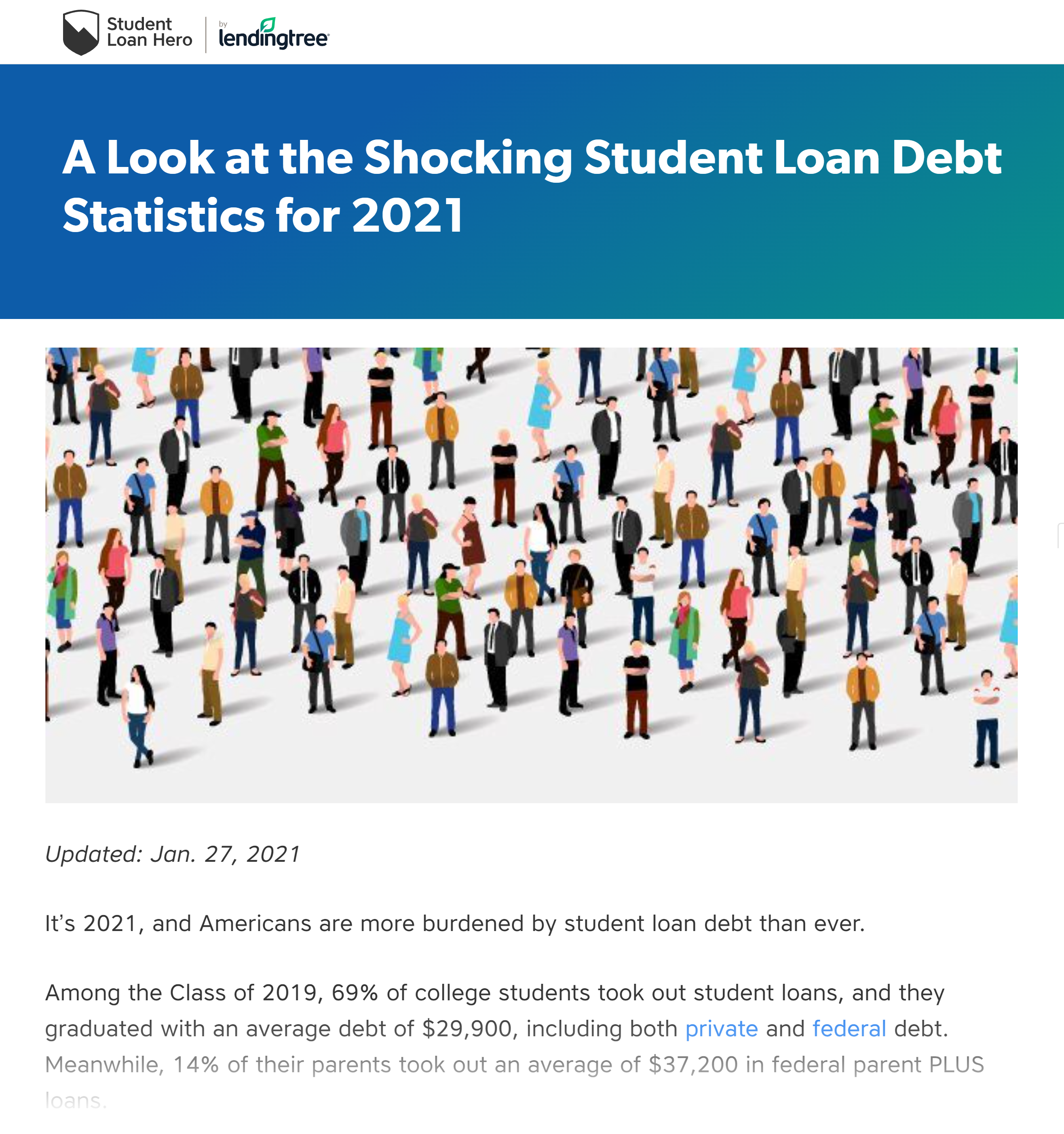
Finally, they optimized their title tag, meta description and page around the keyword: “Student Loan Debt Statistics”.
Which now ranks on the first page for that term:
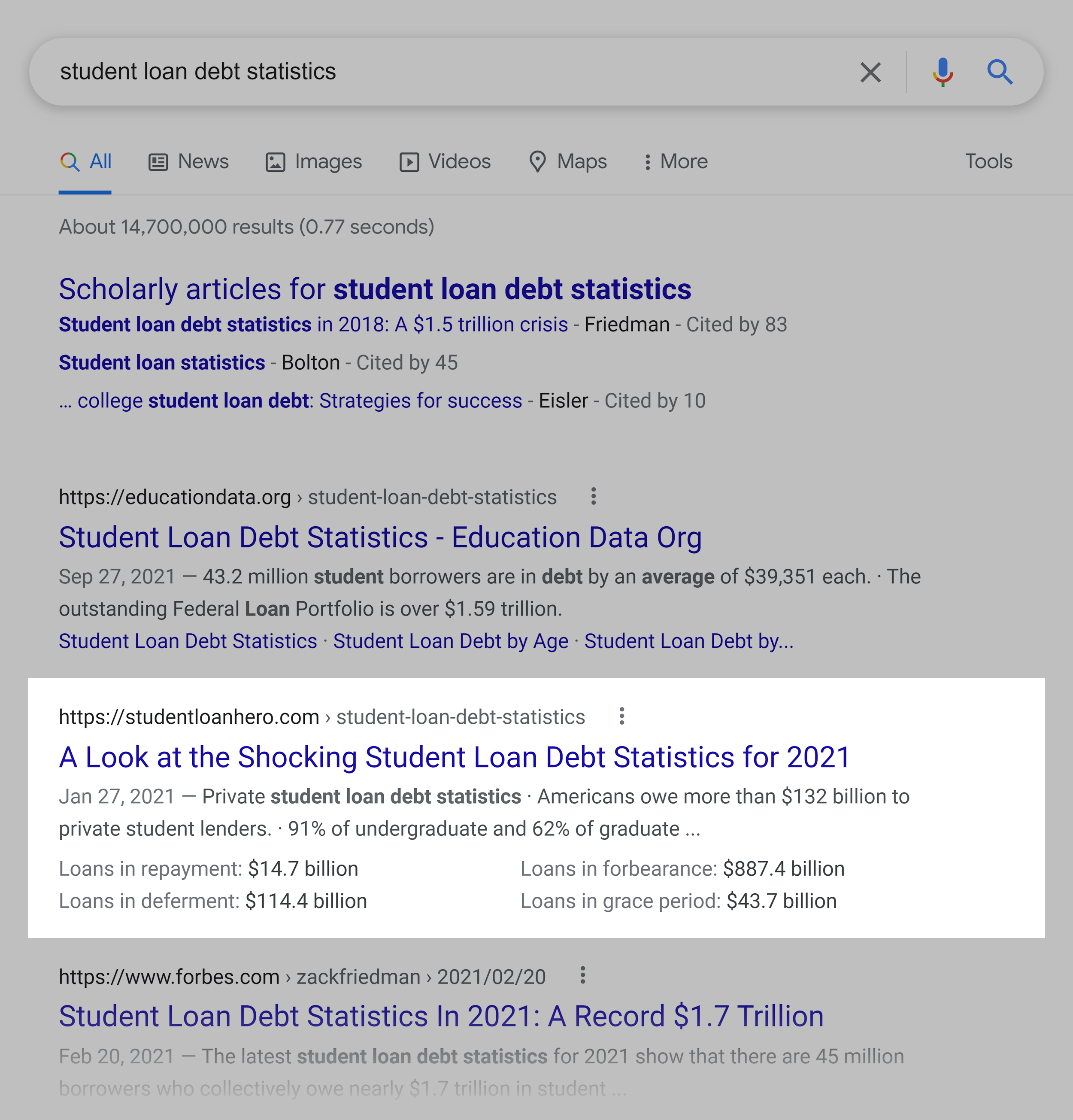
Why does this work so well?
Think about it:
Who searches for “Topic + Statistics” keywords?
Journalists!
Specifically, journalists looking for stats to include in their articles.
And when you rank for that term, you’re going to get linked to like there’s no tomorrow.
Very cool.
9. Optimize Old Content For User Intent
I’ve talked about matching your content to search intent before.
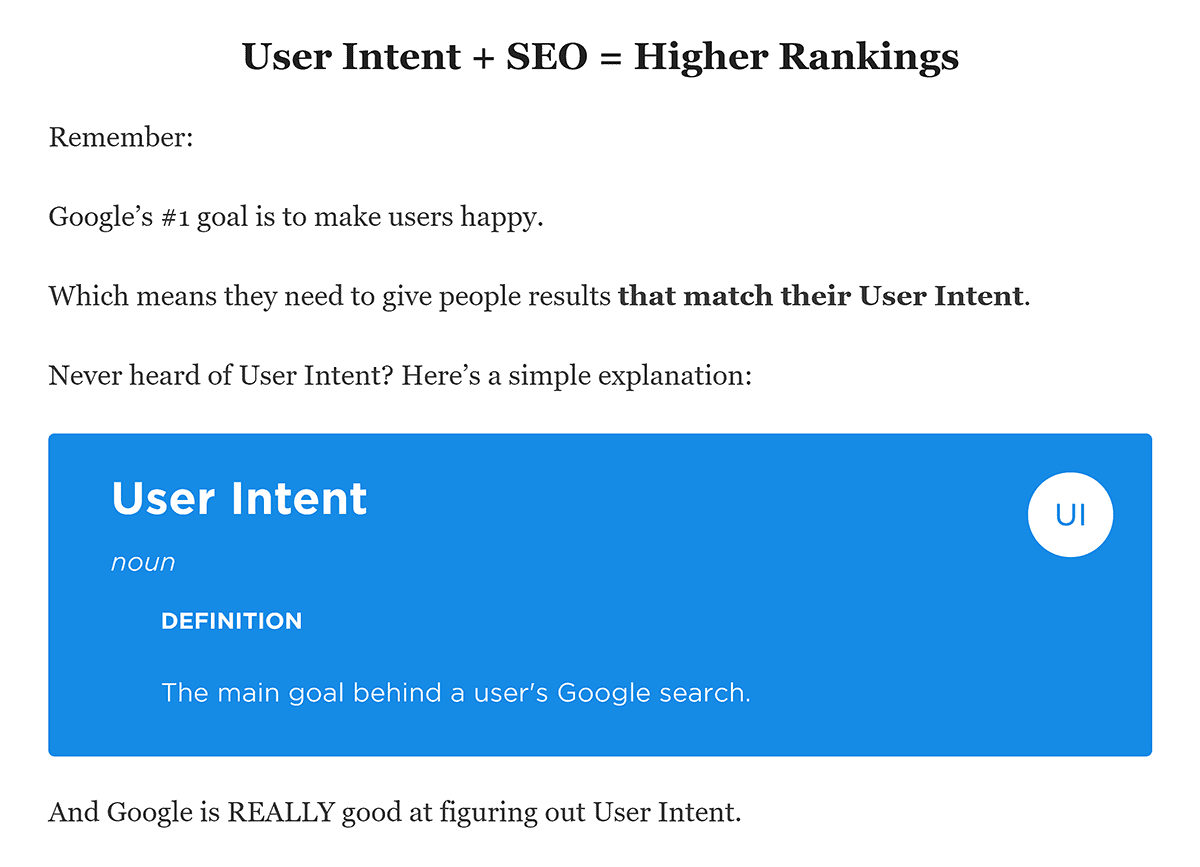
But the bottom line is this:
If your site isn’t what searchers want, Google won’t rank it.
(No matter how many backlinks you have.)
But when your page makes Google users happy, you can increase your Google rankings.
For example, I first published this post in 2015:
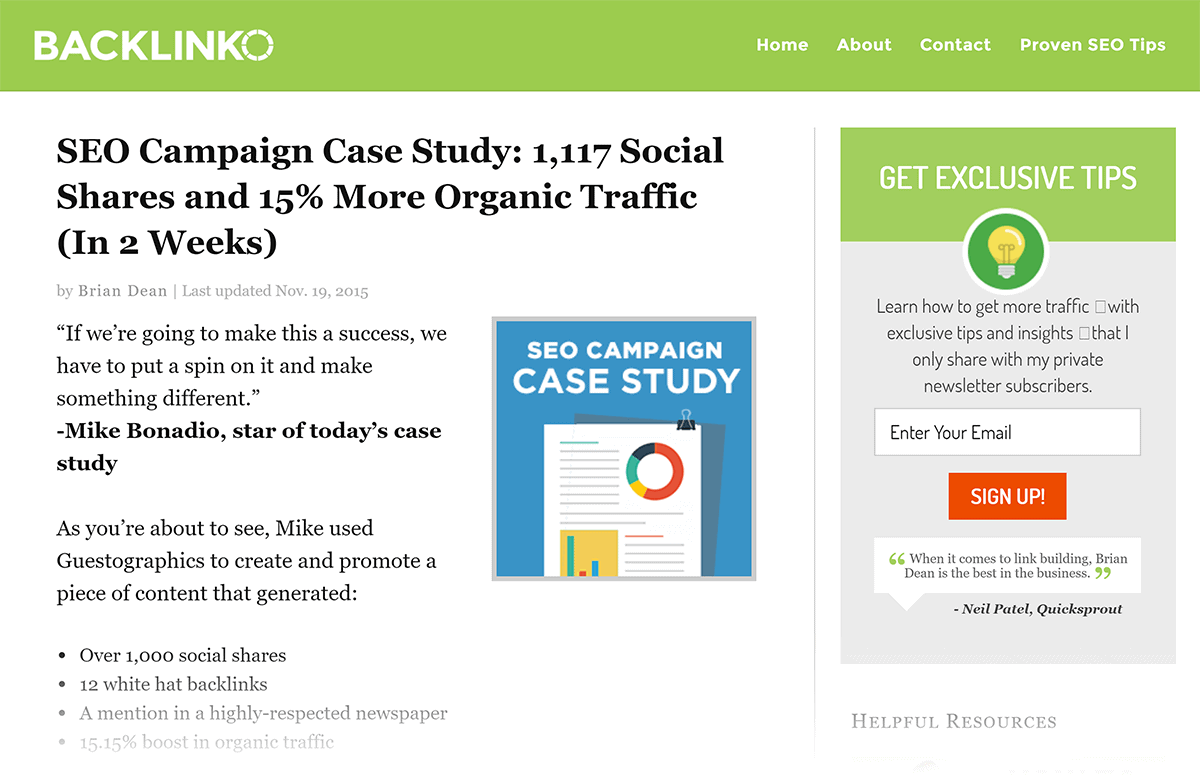
As you can probably guess, my target keyword for that page was “SEO Campaign”.
And I quickly carved out a spot on the middle of the first page of Google.
So far so good.
But one day my rankings and organic traffic started to drop.
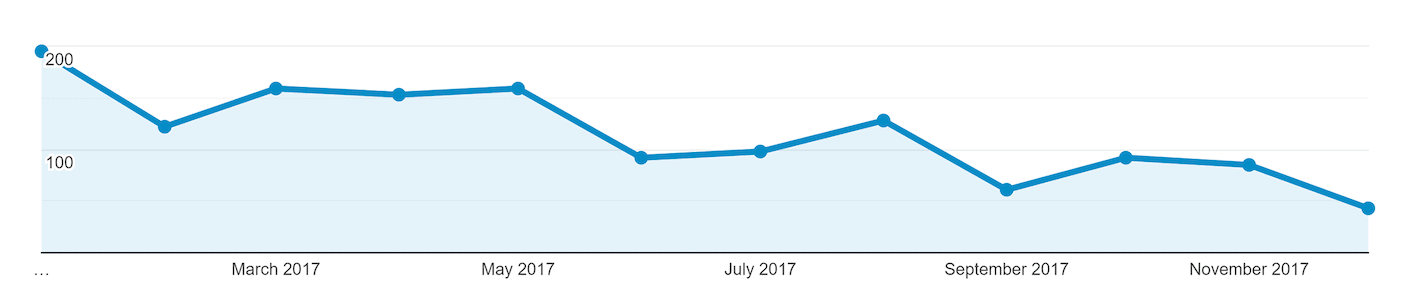
This wasn’t a super high-priority keyword. So I just kind of ignored the problem and hoped it would go away.
It didn’t.
That’s when I realized that my content was a HORRIBLE fit for user intent.
Specifically, my post didn’t outline an SEO campaign. Instead, I talked about a single strategy (“Guestographics”):
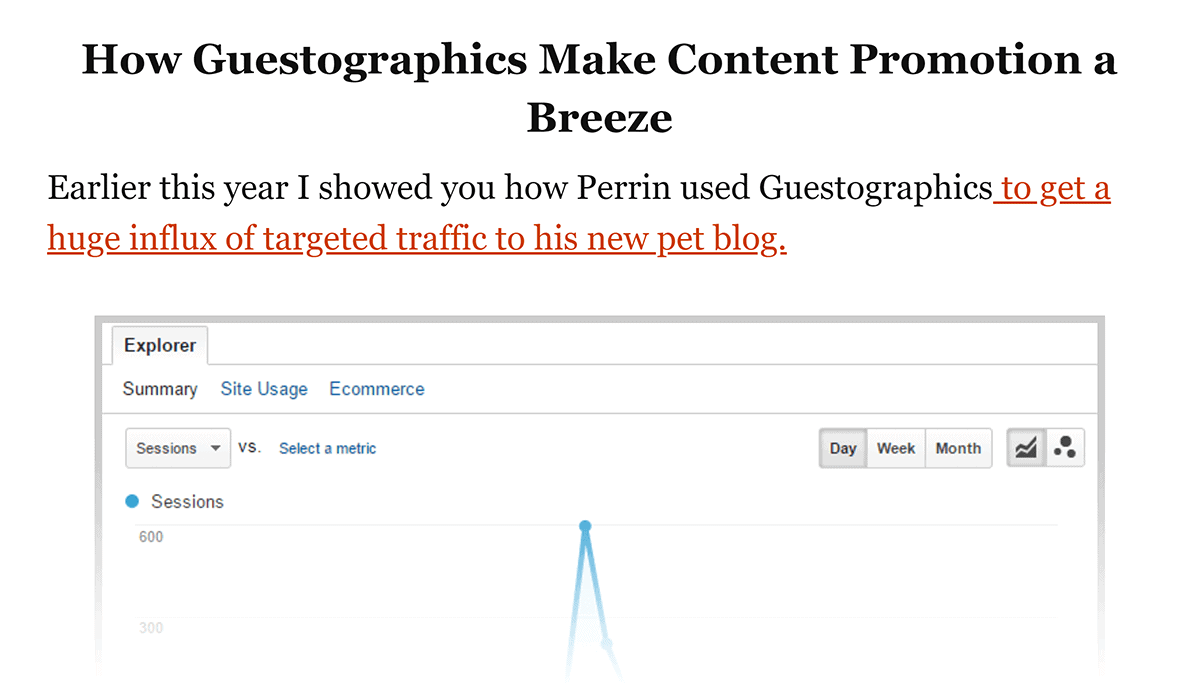
Which was a really bad user experience for anyone that wanted a detailed SEO campaign)
So I went back to the drawing board. And I rewrote the post from scratch.
This time, I made sure to publish something that someone searching for “SEO campaign” would love.
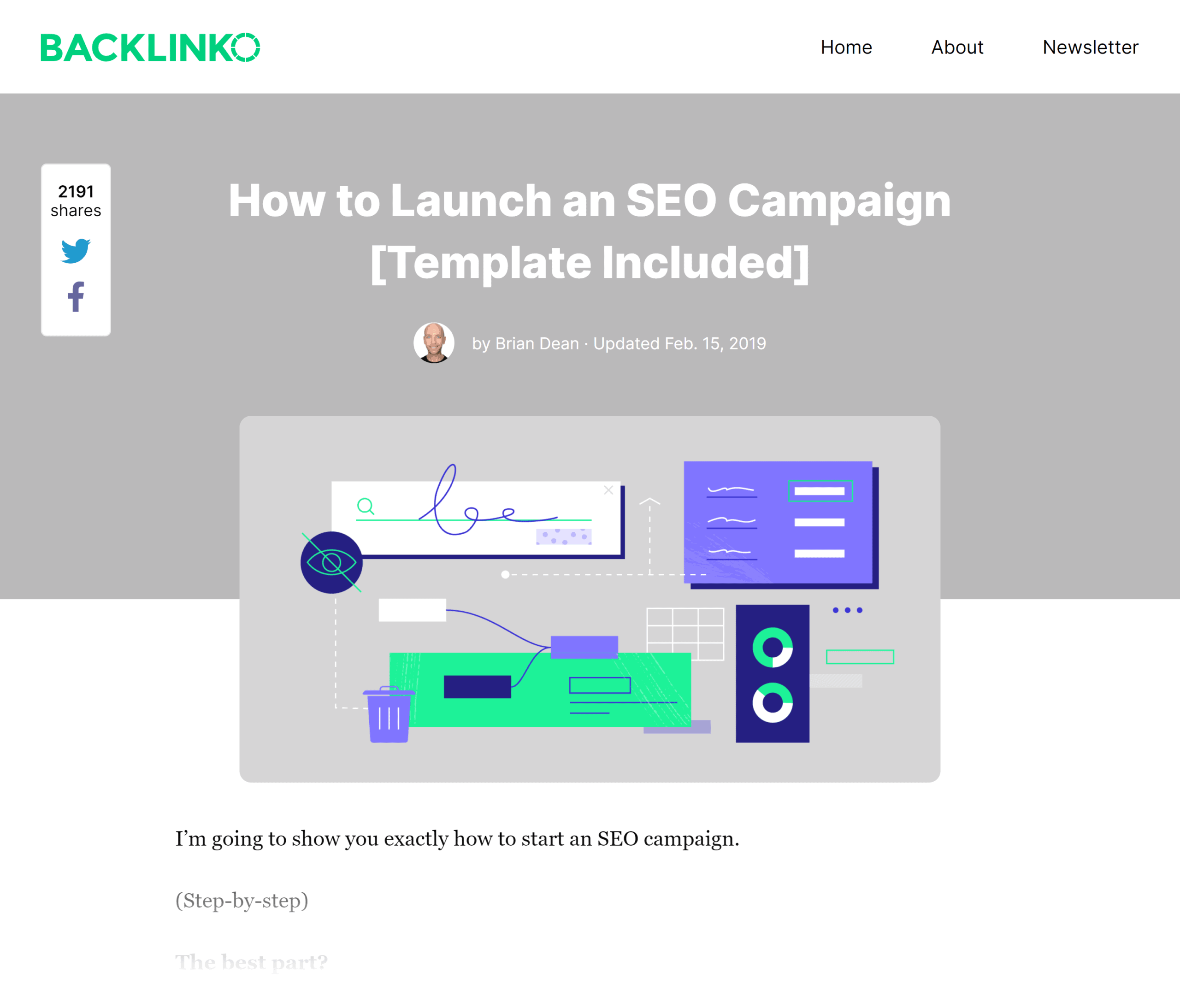
Sure enough, those changes dramatically improved our search engine ranking. In fact, the new version of the post now ranks in top 3 for that term:
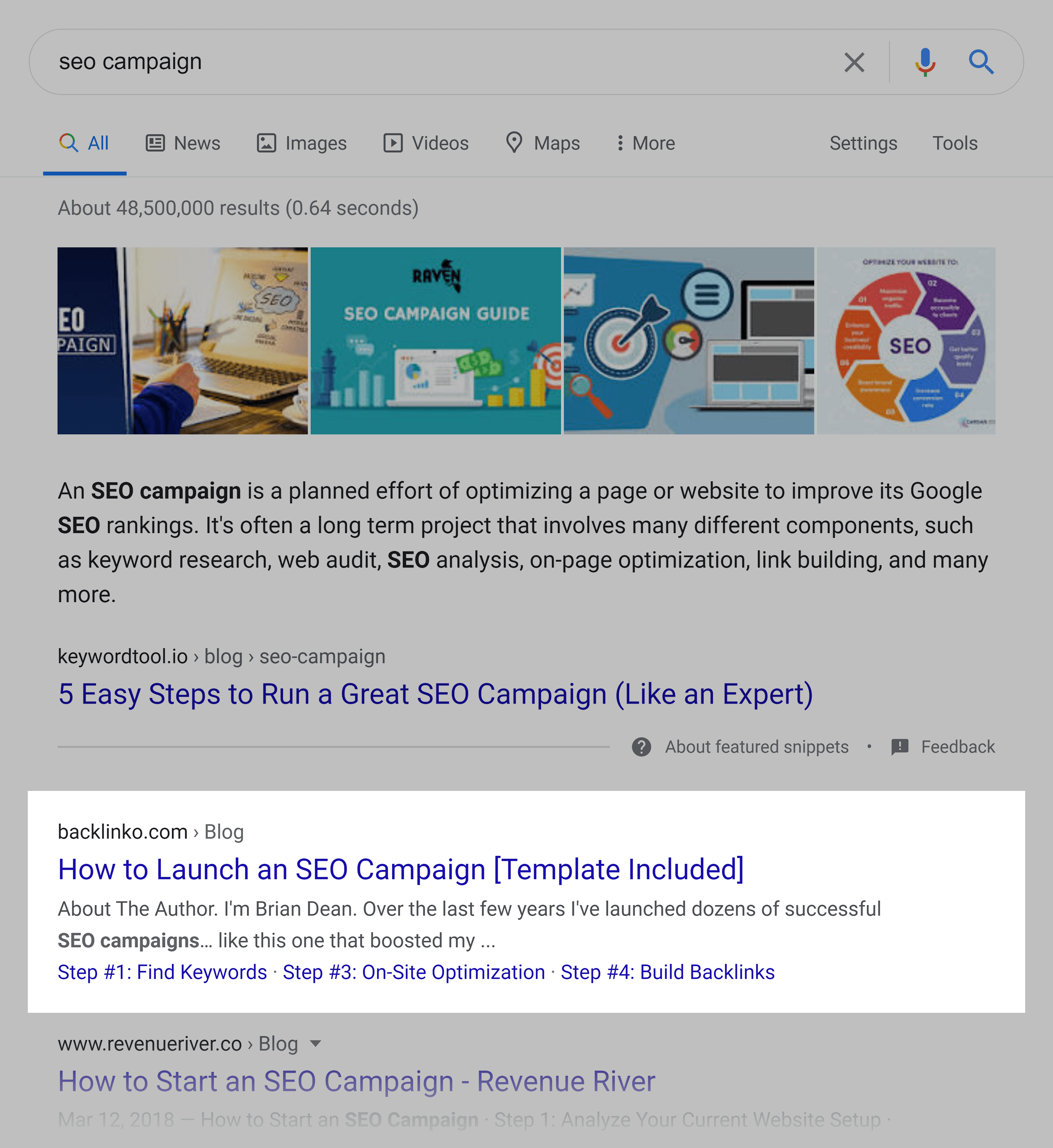
10. Try Content Partnerships
I’m a BIG fan of Content Partnerships.
Why?
Because it makes your content promotion twice as powerful.
Think about it:
When you publish something on your site, you send as many people as you can to your post.

But you’re only one person (or company). So your reach is pretty limited.
But when you partner with someone else, BOTH of you send people to your new content:

Which doubles the number of eyeballs, links and social media shares that you get.
For example, last year I partnered with BuzzSumo to create this content marketing study.

And because we both promoted it to our respective audiences, it got A TON of traffic:

11. Repurpose Content Into Different Formats
In 2019. I realized that I was making a HUGE mistake.
The mistake?
Every time I sat down to write a new blog post, email newsletter or video script… I was starting from scratch.
Which meant it would sometimes take me 14 days to finish a single blog post.
That’s when I realized something…
I already had TONS of content on my YouTube channel. Content that people loved.
So I decided to base my next blog post on a popular video from my channel: a video about getting more YouTube subscribers.
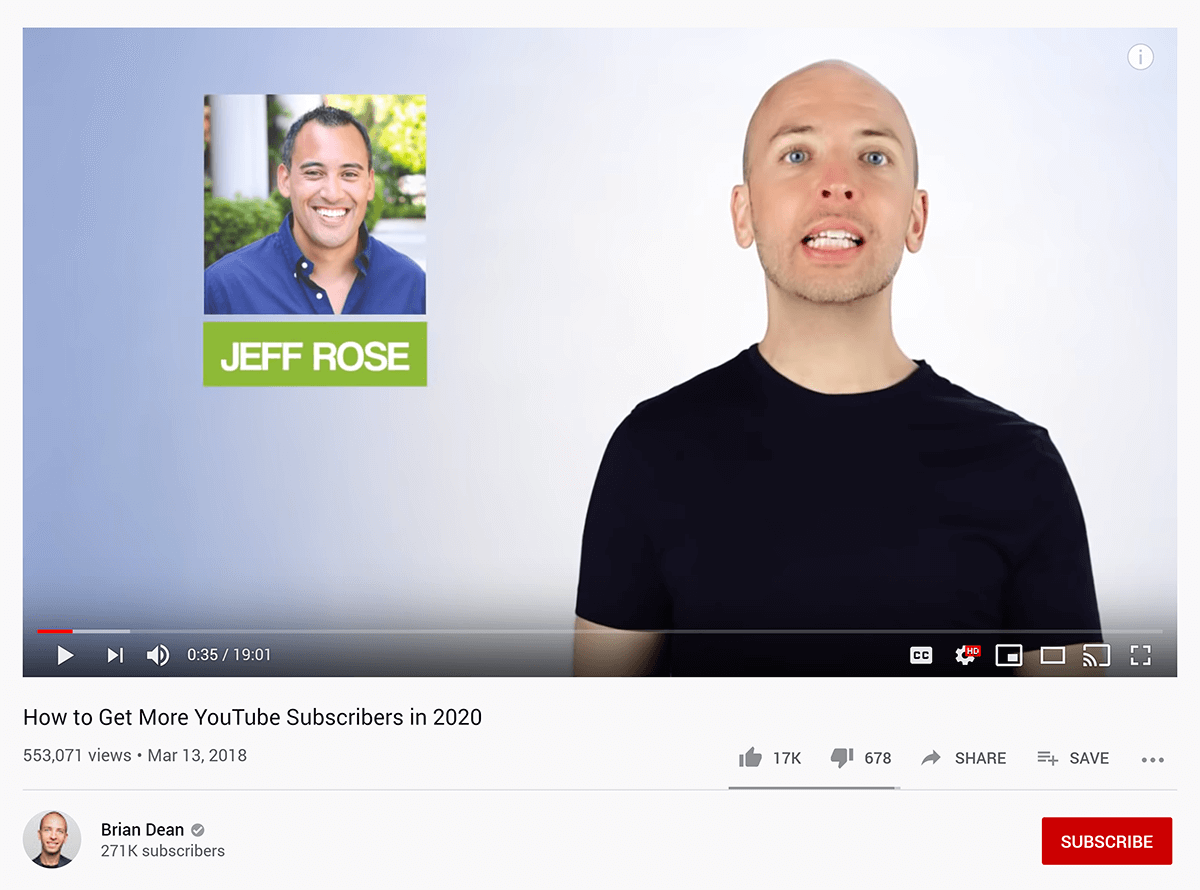
It took some time to turn my video into a blog post.
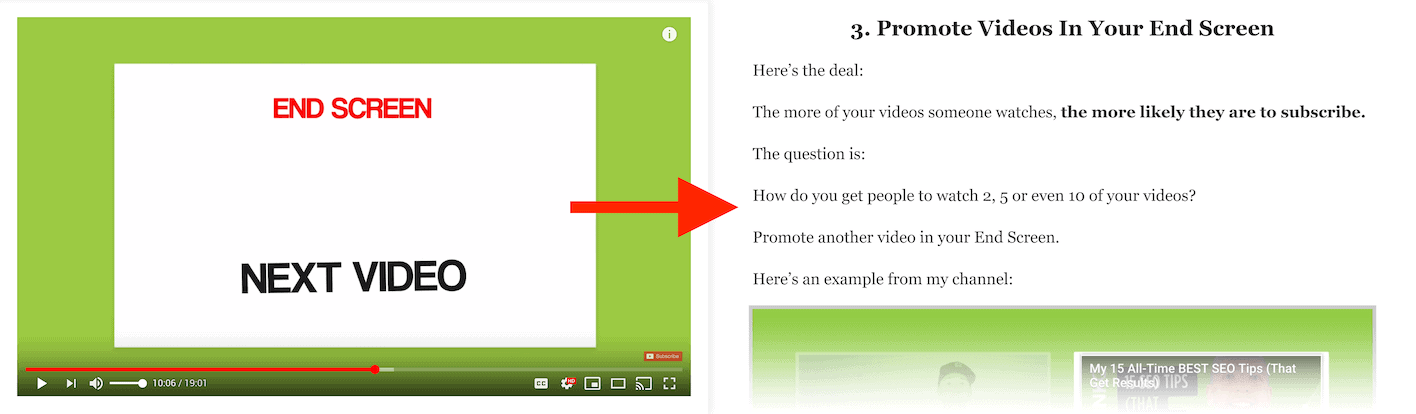
But it was 10x faster than starting with a blank Google Doc.
The best part?
My post did GREAT.
That post brings in 15,701 search engine visitors per month.

And it currently ranks in the top 3 for my target keyword:

Pretty cool.
12. Use Broken Link Building
I already published a guide to Broken Link Building.
So I’m not going to go over the process again here.
Instead, I’m going to show how I used Broken Link Building to get this sweet backlink:
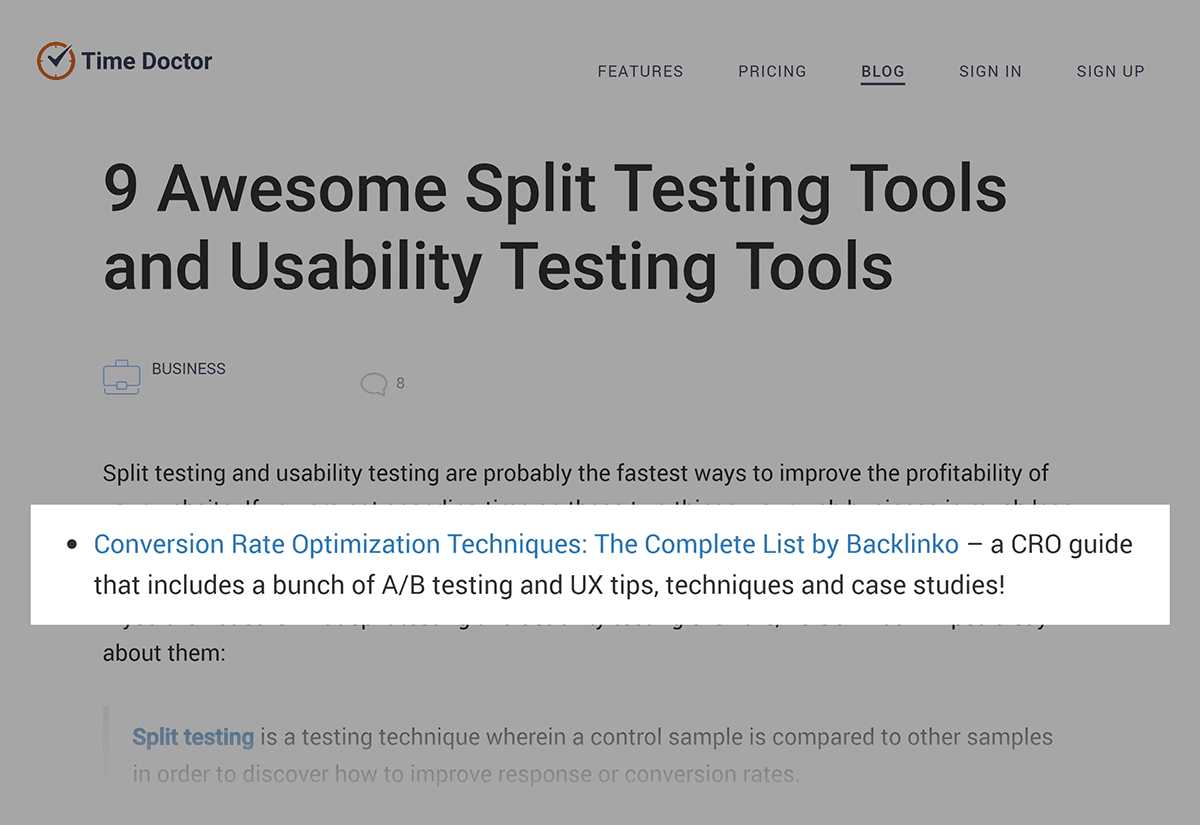
First, I looked for a piece of content on my site that I KNEW people would want to link to. And I chose this CRO guide:
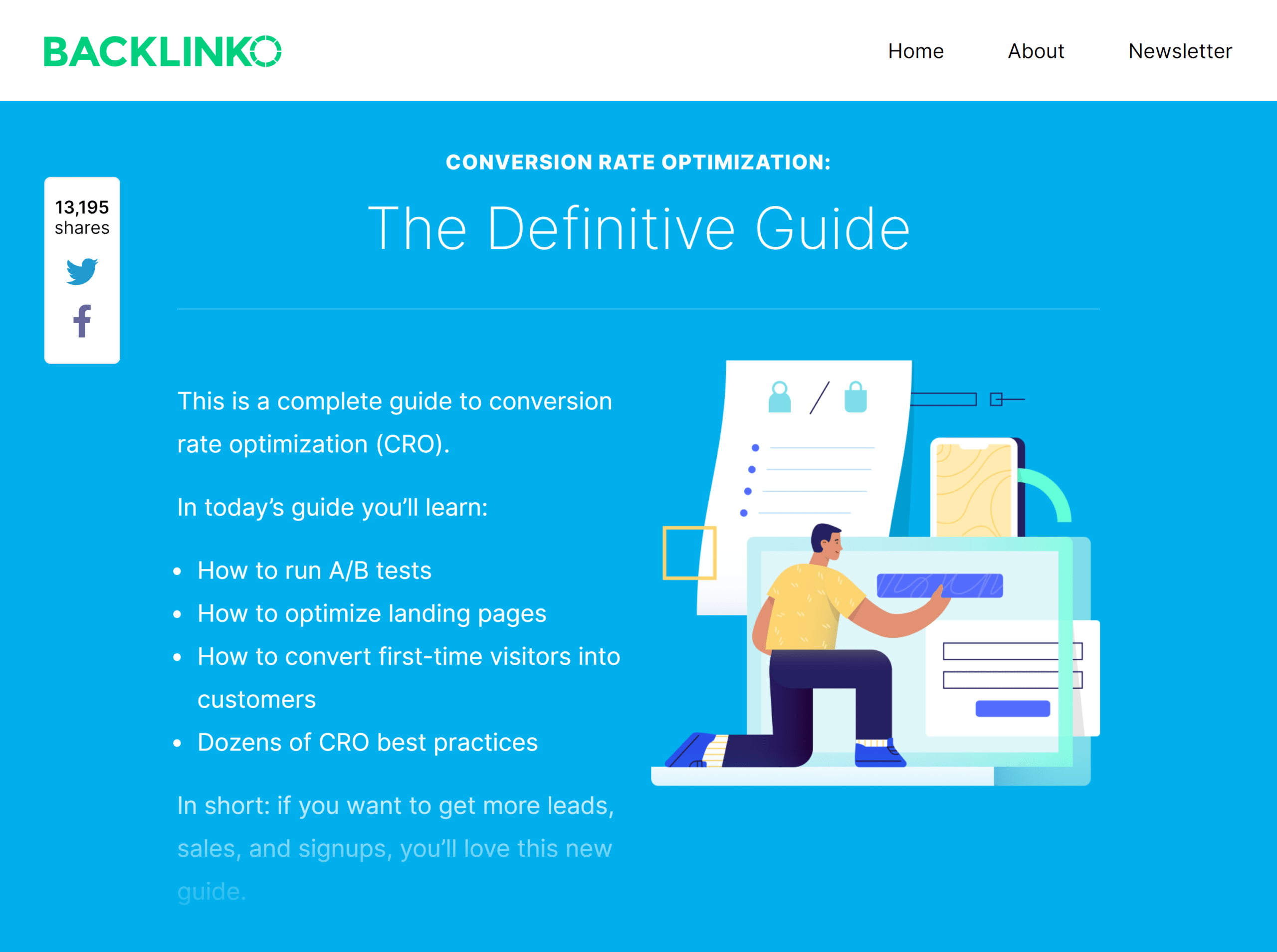
Next, I found a site that wrote about content marketing. And popped their homepage URL into Semrush Site Audit tool.
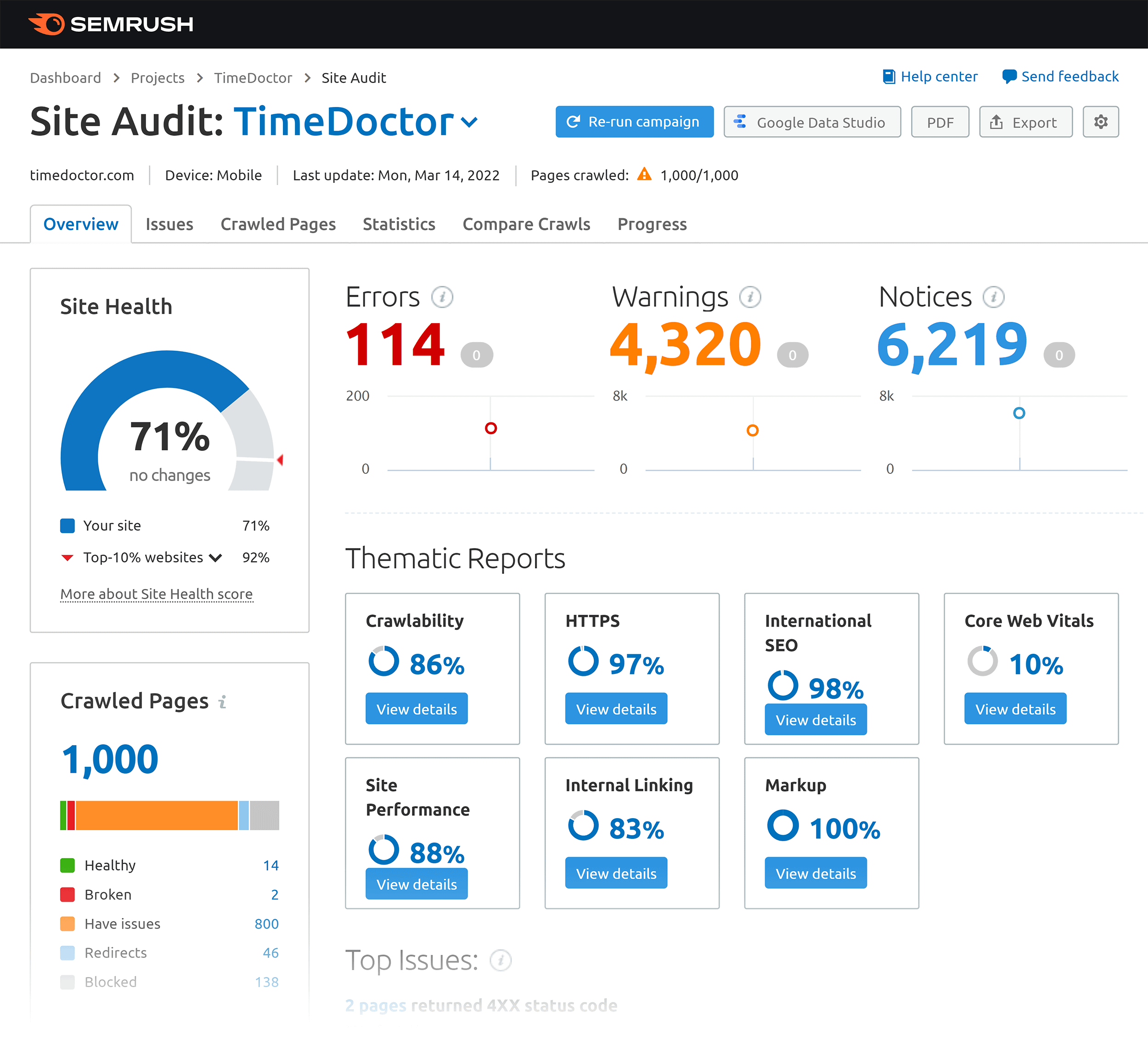
Then I clicked on “Warnings” → “Broken External Links”:
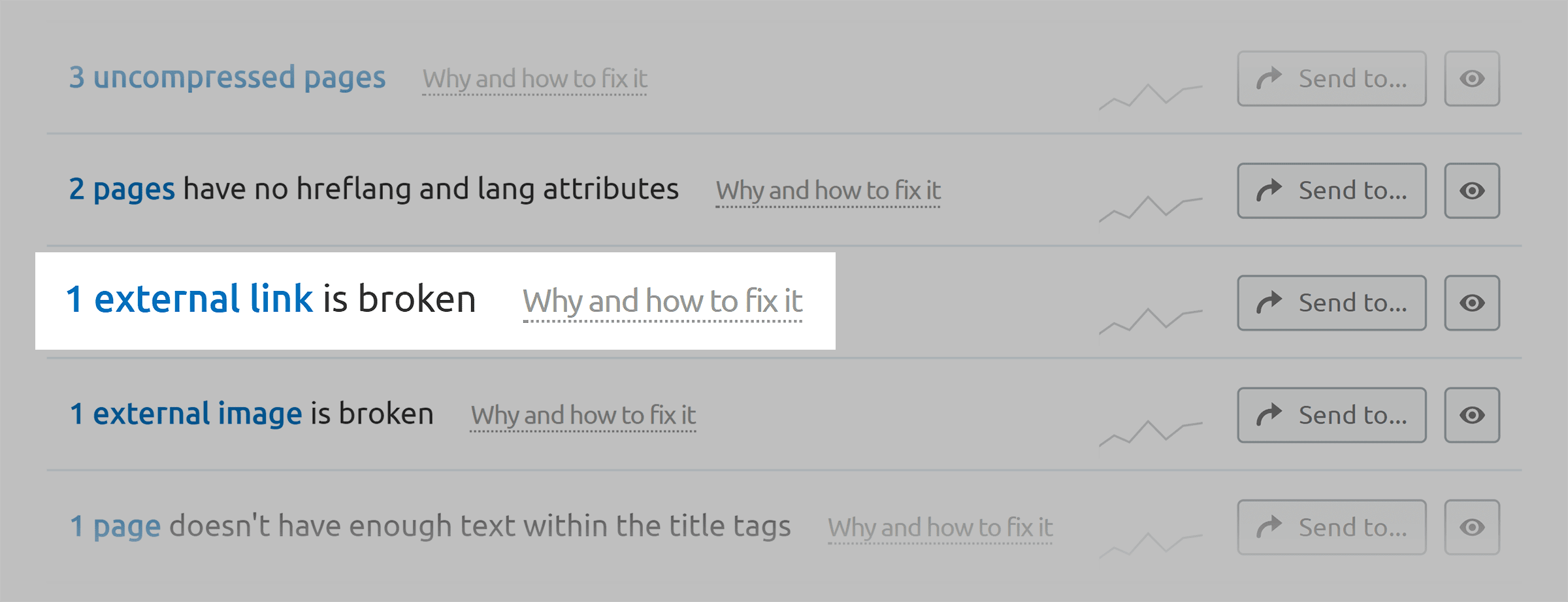
Which showed me all of that site’s broken external links at the time.
Once I found a broken link that was similar to my guide, I reached out to the person that runs their blog. I let them know about their broken link and offered my content as a replacement:

And because I added value with my outreach, they happily linked to me:
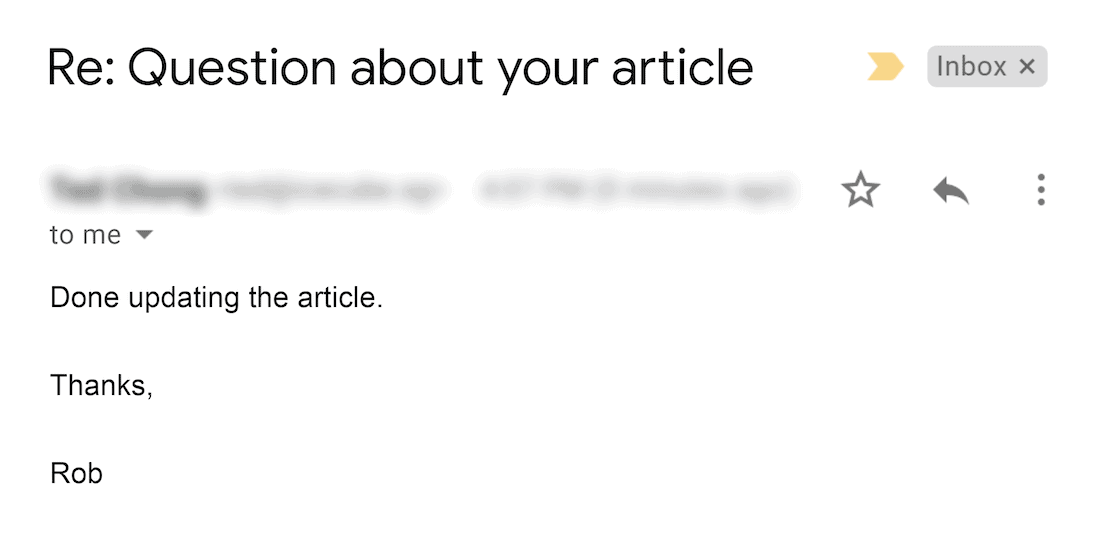
That’s all there is to it.
13. Find Backlink Opportunities With “Backlink Gap”
It’s no secret that reverse engineering is a GREAT link building strategy.
But it’s not perfect.
After all, let’s say you find a site that just linked to your competitor.
You have no idea if that site linked to them because they have an existing relationship, they just sent an awesome outreach email… or a million other reasons.
But when you look at who links to MULTIPLE competitors, it takes a lot of the guesswork out of the equation.
(After all, what are the odds that the site has a great relationship with three different sites?)
That’s where Backlink Gap comes into play.
To use it, fire up good ol’ Semrush and enter your domain and some competitors into the tool:

And voila!
You’ll see everyone that links to those sites… but doesn’t link to you.

And if your site publishes better content than your competitors, there’s a really good chance these peeps will link to you too.
14. Target Brand New Keywords
Want to find popular, low-competition keywords?
Of course you do! 🙂
Question is:
How?!
Target NEW keywords.
I’ll explain…
Most keywords are competitive for the simple reason that there are LOTS of sites trying to rank for them.
But when you target new terms, you’re competing with fewer people.
This means you can often rocket your way to the top of the search results.
For example, in 2019. I created a guide optimized around the growing term “Voice Search”:
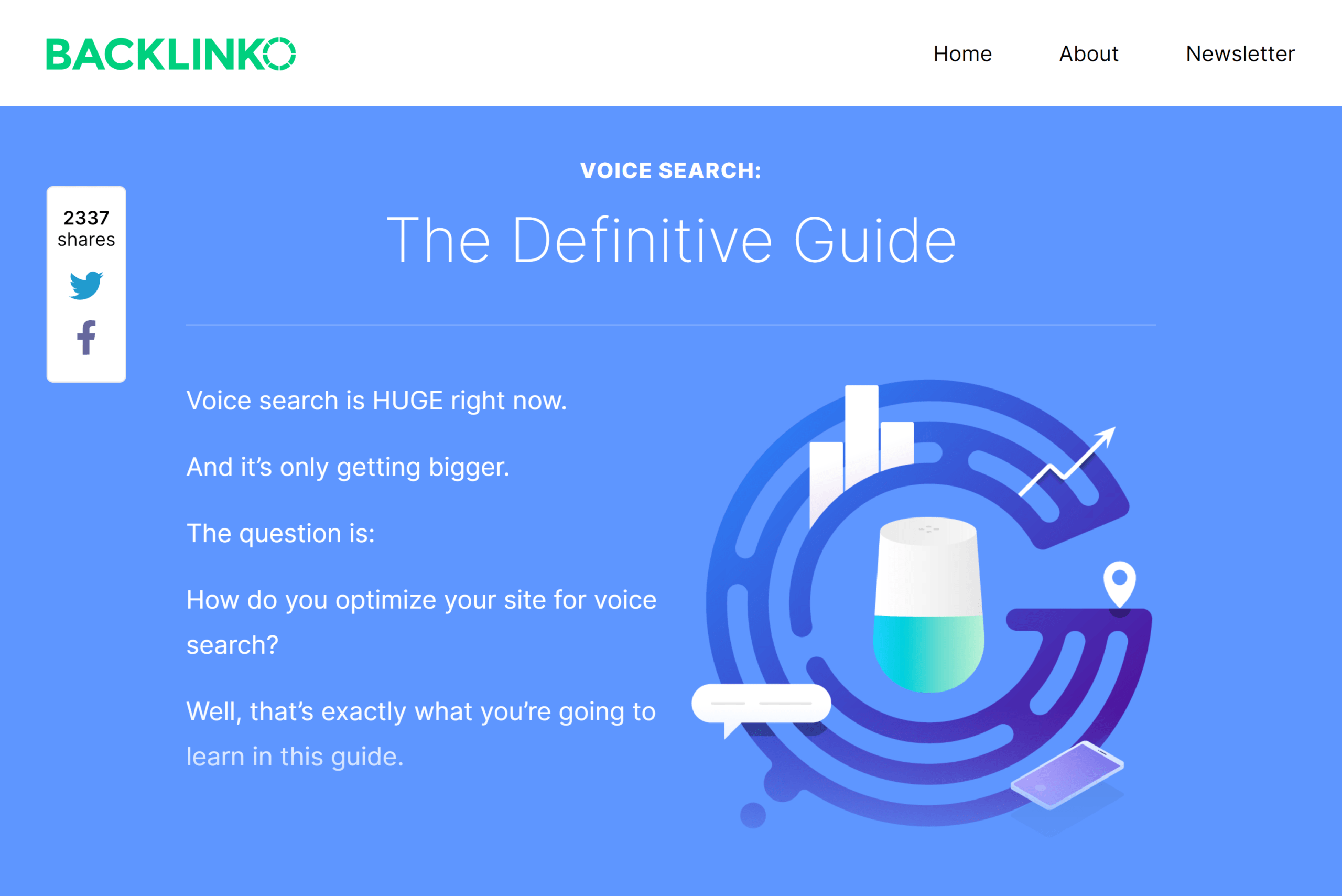
Because the term “Voice Search” was relatively new (especially compared to old school keywords in my niche like “link building”), my guide cracked the bottom of the first page within a week.
And it currently ranks on the first page of Google for that term:

15. Use Concept Visuals
This is a way to get high-quality backlinks WITHOUT having to grind with outreach.
In fact, I’ve used this approach to get links like this:

And this:
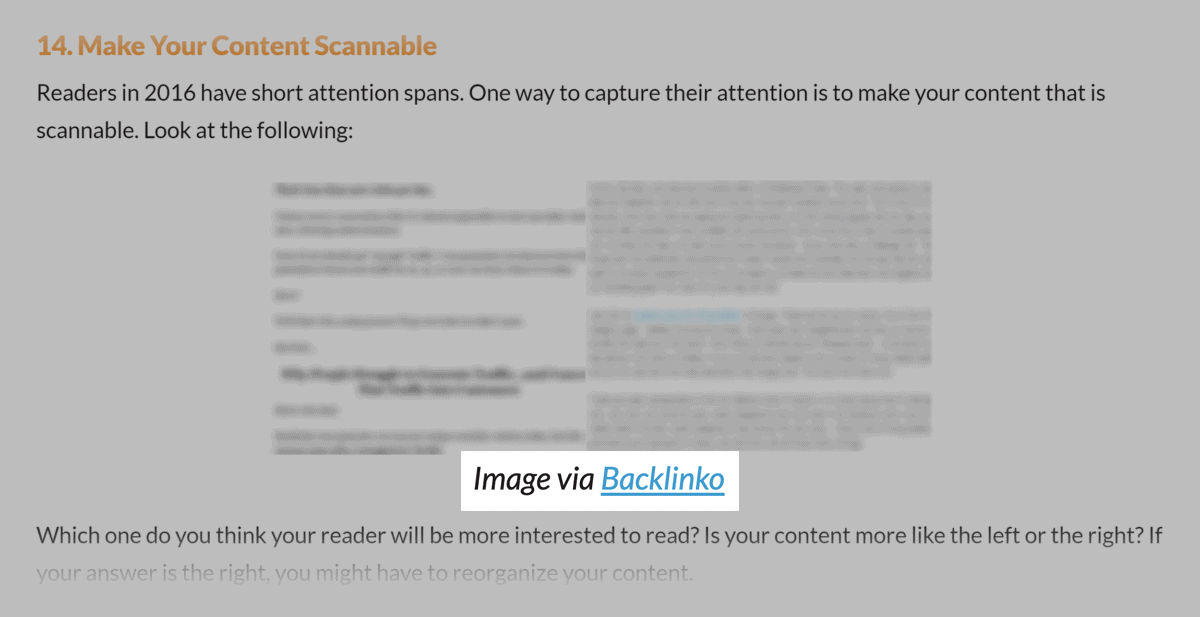
All without sending a single outreach email.
With that, here are the steps:
First, create an AWESOME visual that helps people understand a tricky concept or idea.
This can be a graph, chart, visualization or table.
Here’s an example:

Next, feature that visual in your content.

And if the right person sees your visual, they’ll use it on their site:
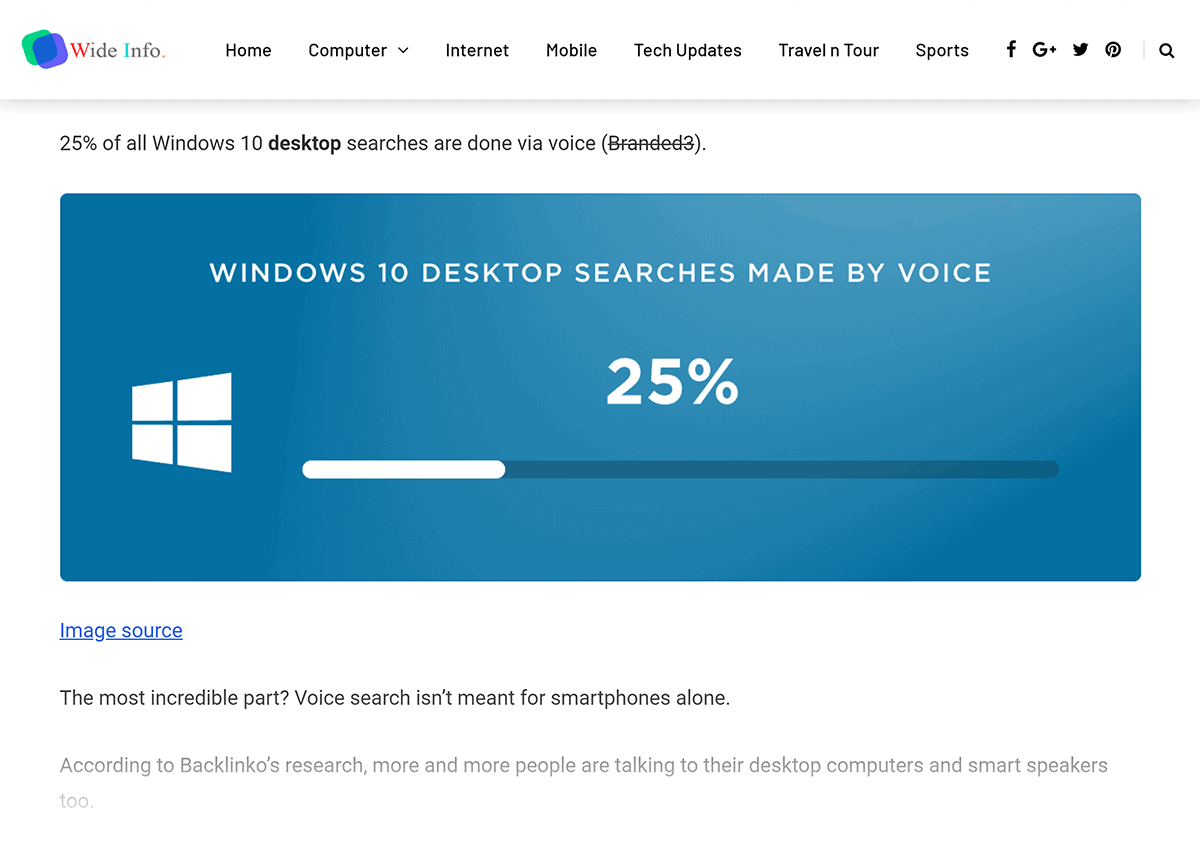
Rinse and repeat for every post that you publish.
Pro Tip: Focus on creating visuals for NEW topics. That way, you’ll be one of the few sites with a high-quality visual of that topic.
16. Leverage Industry Glossaries for Keyword Ideas
Want some creative keyword ideas?
Check out industry glossaries.
For example, this nutrition glossary covers 100+ different terms:
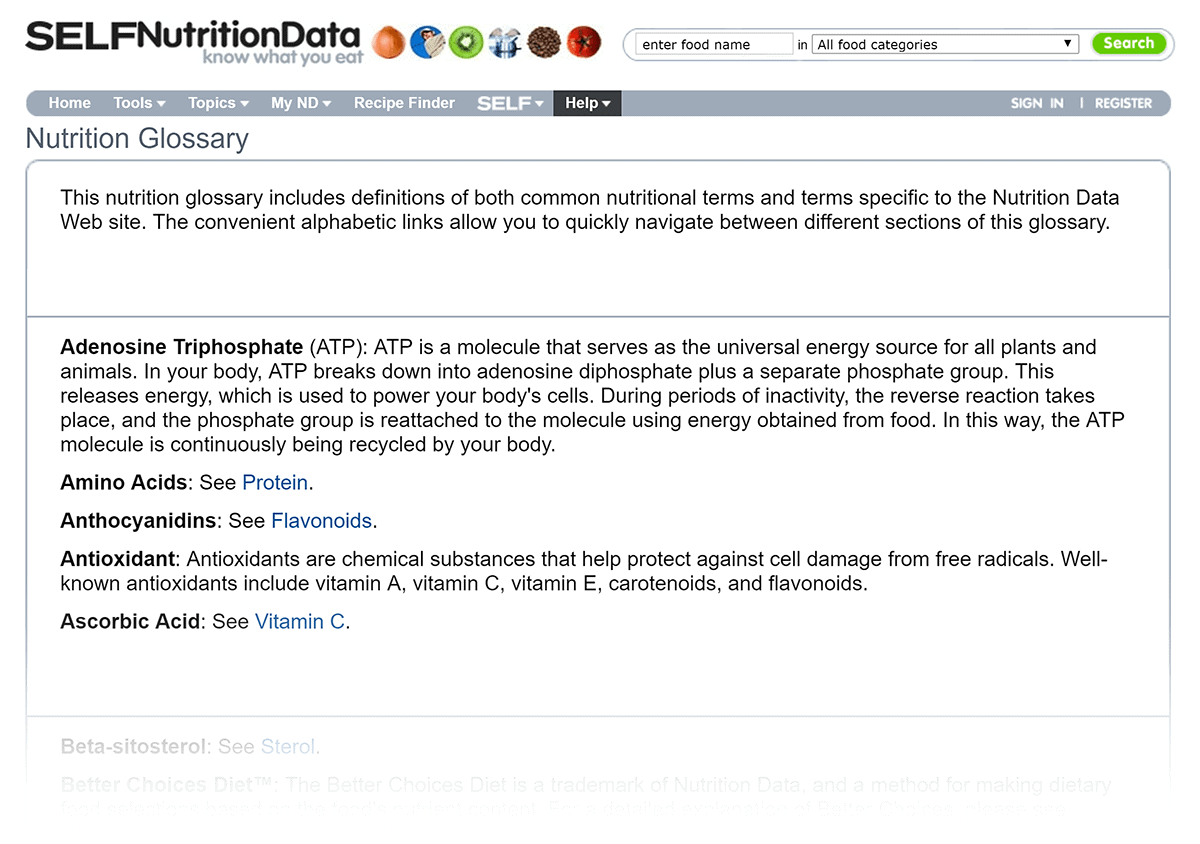
You can either straight up copy these keywords into a spreadsheet.
Or use them as seed keywords and pop them into a keyword research tool.
Either way, glossaries are an AWESOME way to find new keyword ideas.
Pro Tip: Pop the glossary URL into the Google Keyword Planner for a mega list of keyword ideas:
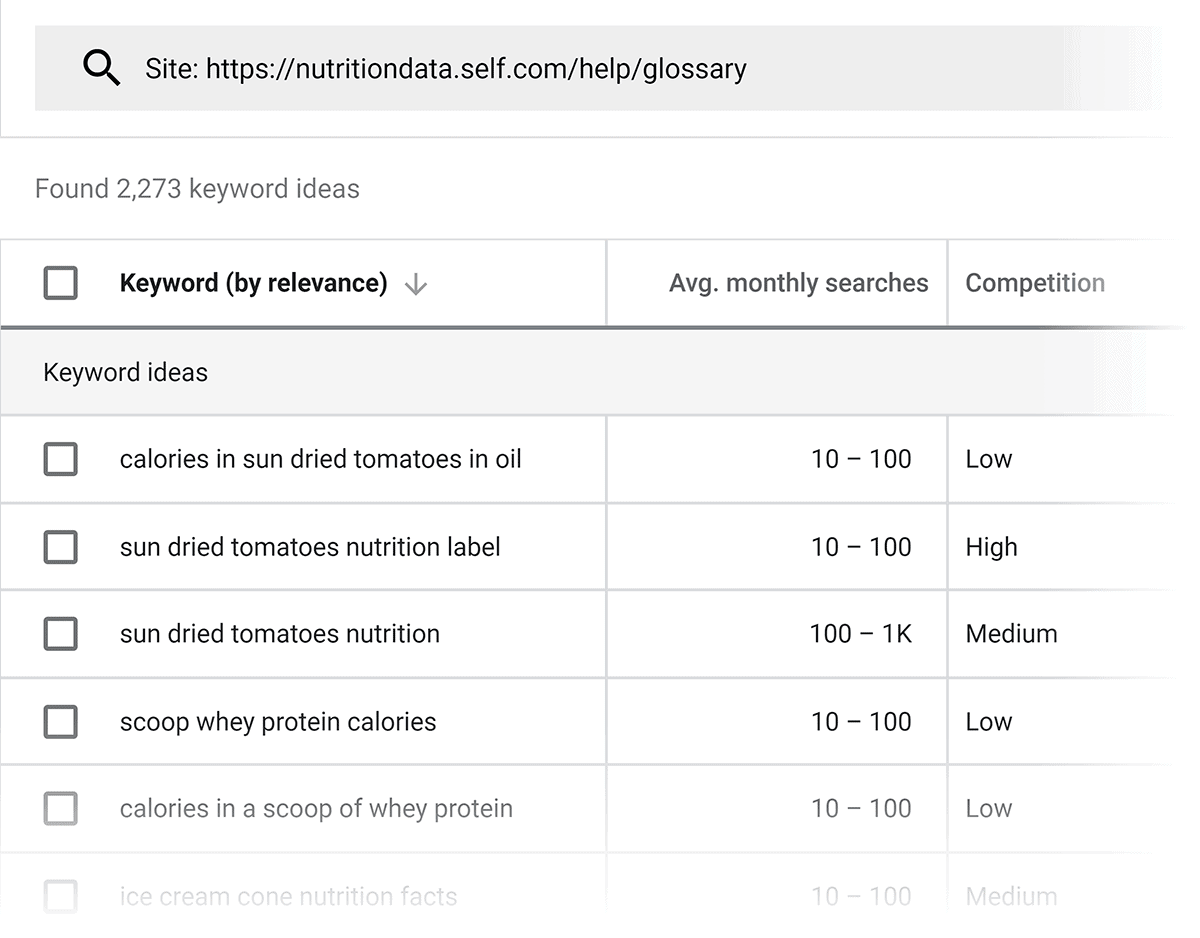
17. Get Backlinks From Content Curators
Most people struggle with outreach because they send garbage like this:
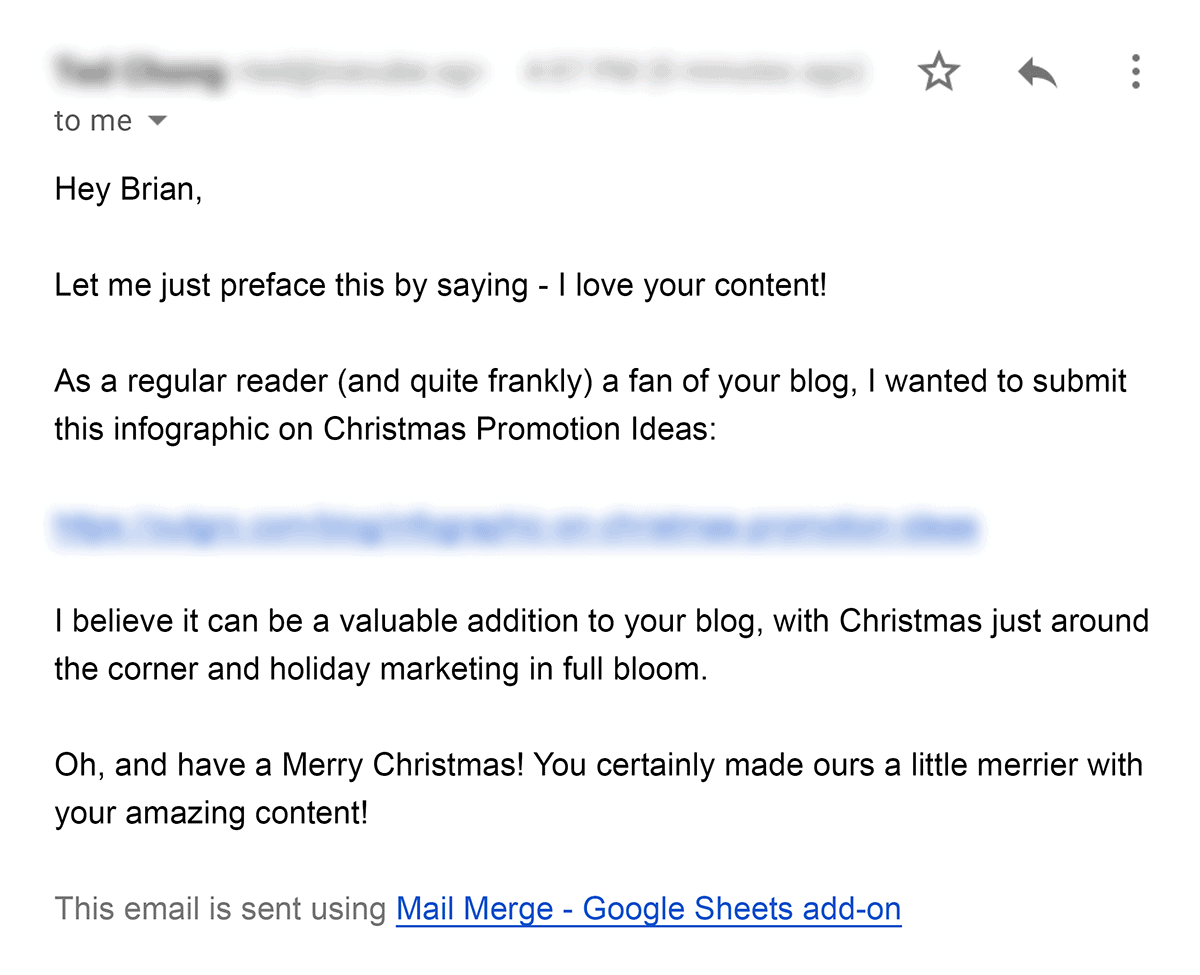
There’s a lot wrong with this outreach email.
But the biggest issue is that I don’t have a place on my site where a link to their content makes sense.
So I hit “Delete”.
That person would have had a lot more luck reaching out to a Content Curator.
Content Curators are just like they sound: people that curate their industry’s best stuff.
For example, you might have seen the SEO Marketing Hub that I created a while ago:
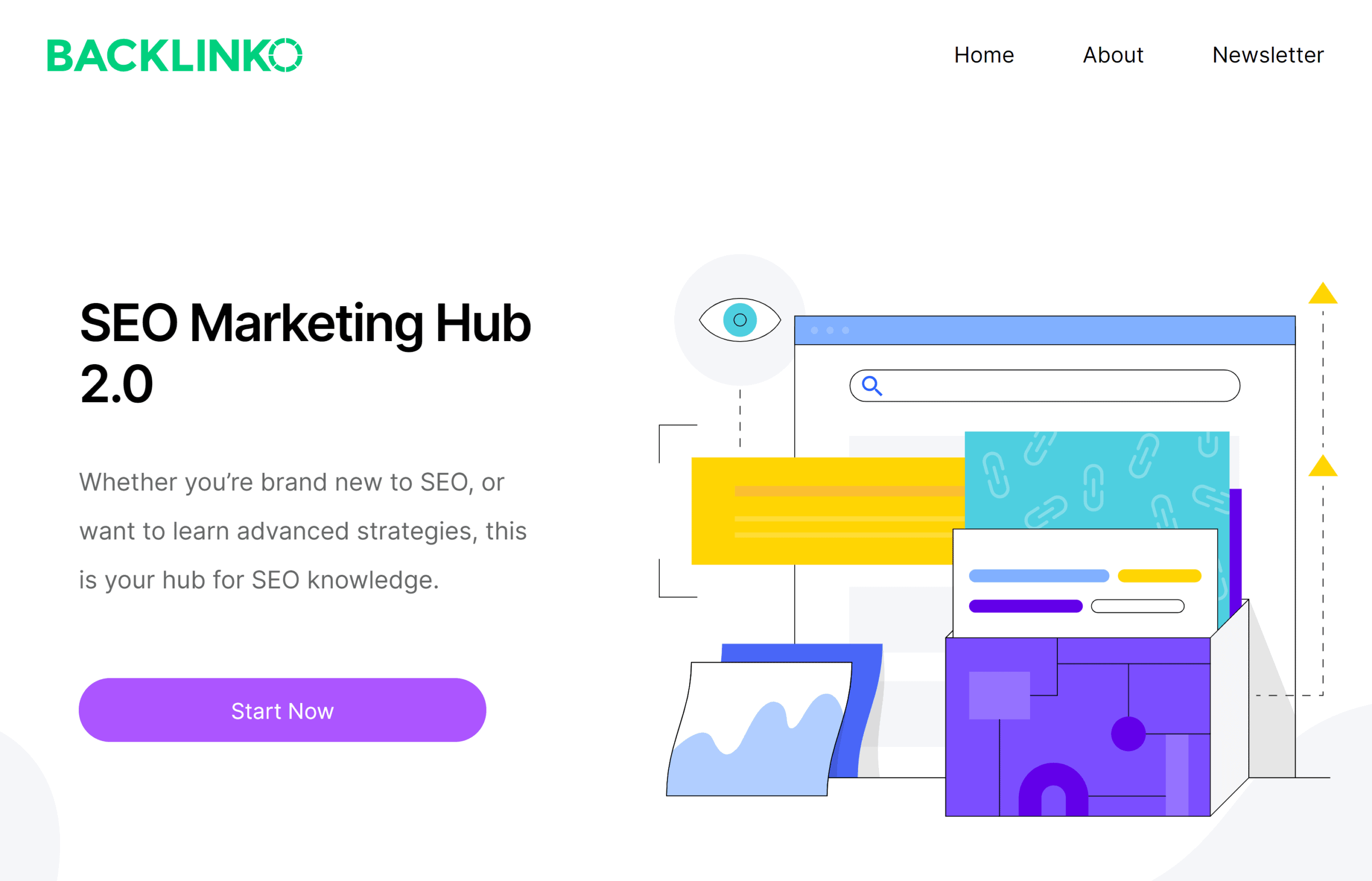
Well, because I got my content in front of Content Curators, I was able to get a handful of links to my site like this:
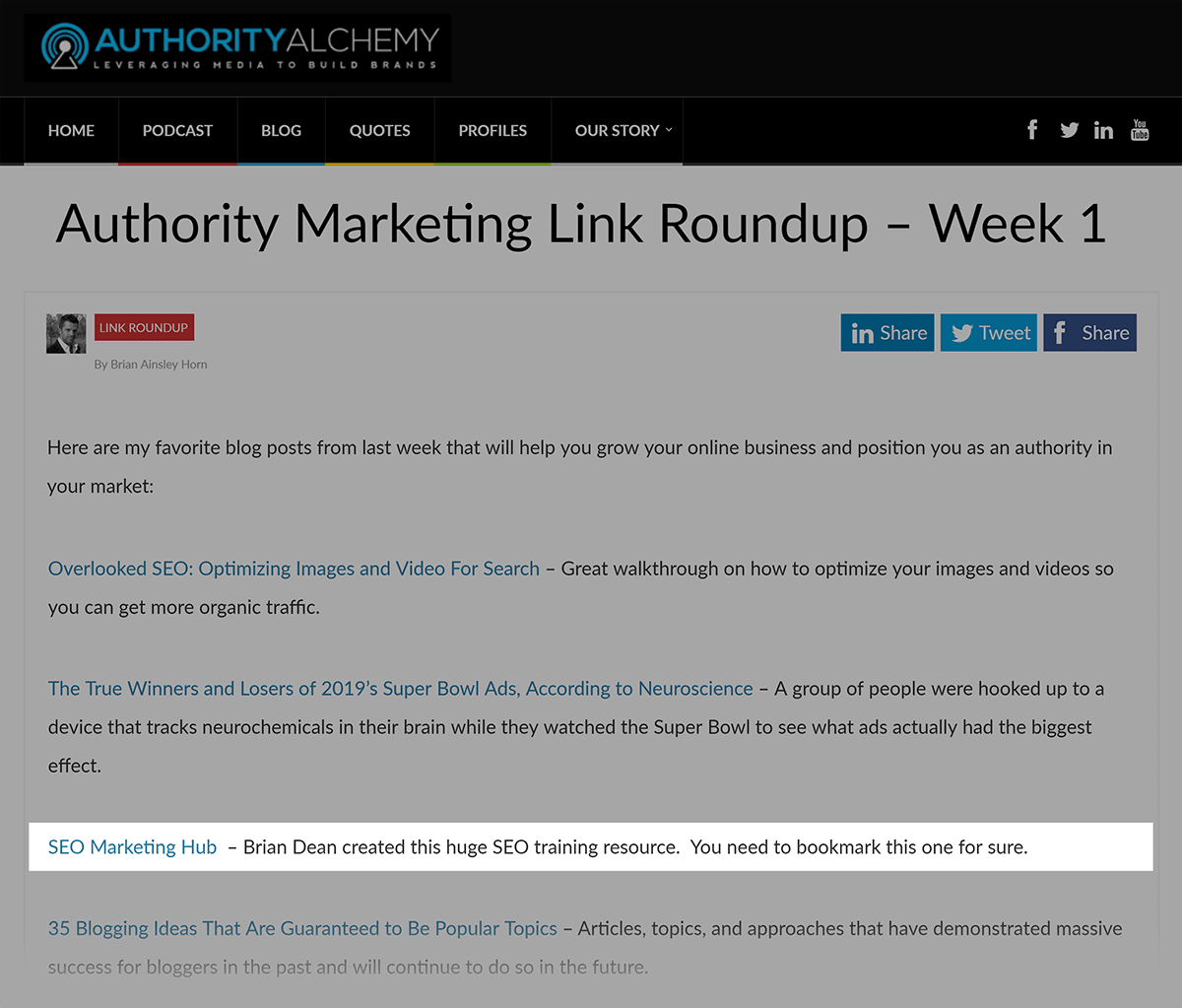
No arm twisting required.
Bonus #1: Find Question Keywords
QuestionDB is like Answer the Public.
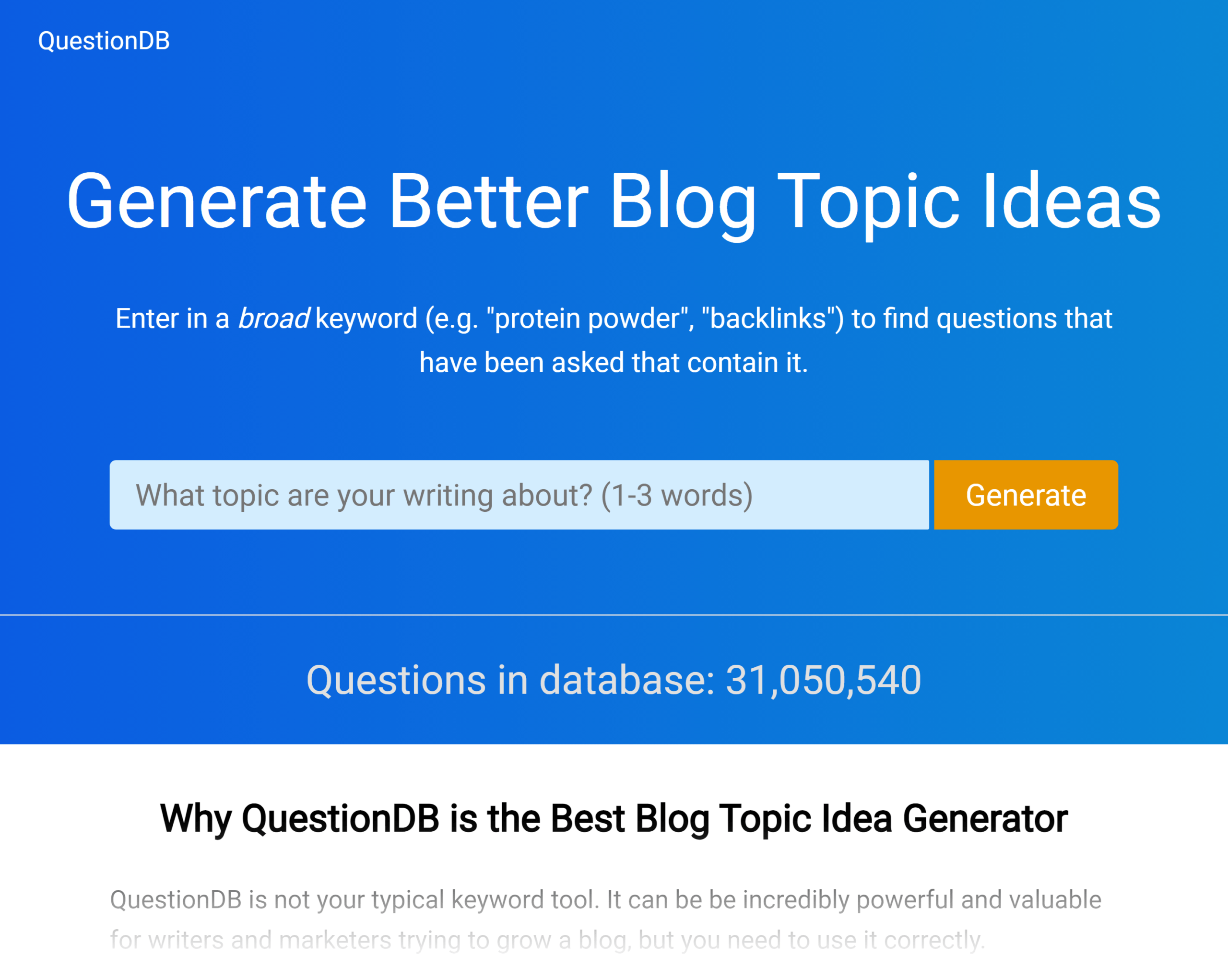
But in my opinion, it’s actually a little bit better.
Why?
First of all, it’s MUCH easier to use.
Unlike Answer the Public, with crazy charts and images of some bearded dude, the questions are laid out in a simple table.
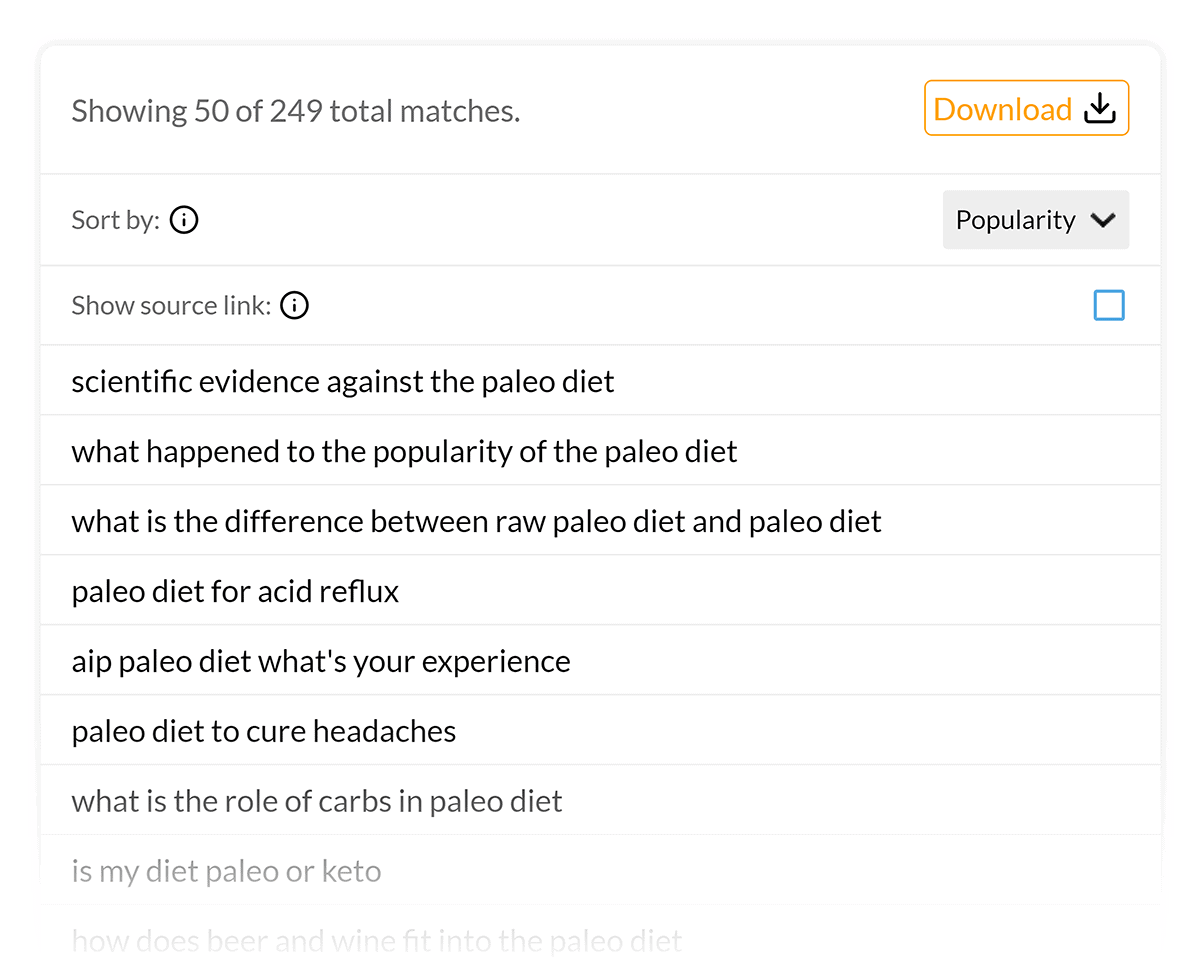
And because QuestionDB focuses on questions that people ask on Reddit, you can find keyword and topic ideas that most other tools won’t show you.
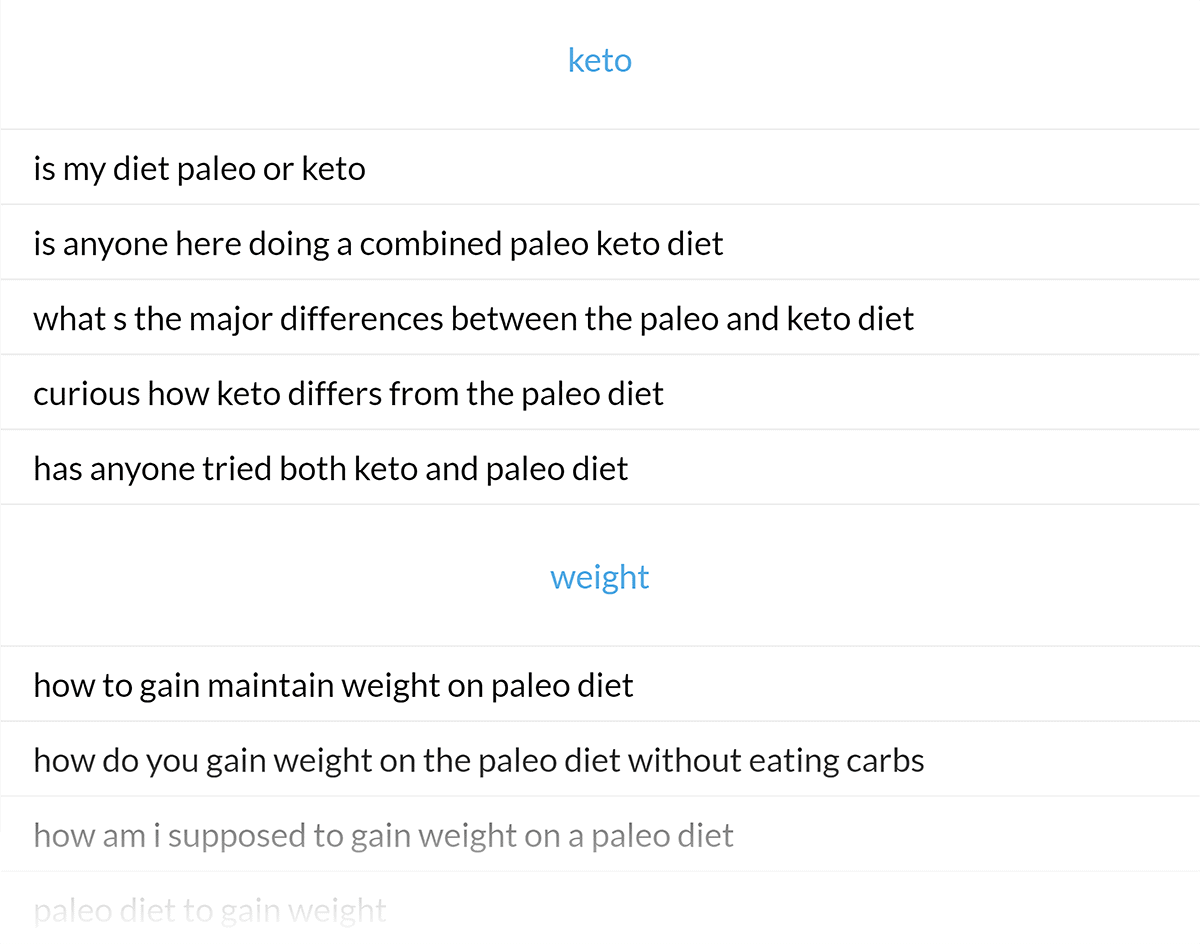
Bonus #2: Rank For Brand Name Terms
Low competition.
High volume.
Great CPC.
I’m talking about brand name terms.
For example, look at these two keywords:

That’s right: Mailchimp gets searched for 280x more than “email marketing software”.
And it’s the same story with most categories:
The brand gets WAY more searches than the topic or category.
(The one big downside of targeting brand names is that you’ll never rank #1. But it can still be totally worth it.)
That’s why I’ve started to publish content designed to rank for brand names.
For example, I have this BuzzStream review post on my site.

Not only does my page rank #1 for “BuzzStream Review”:
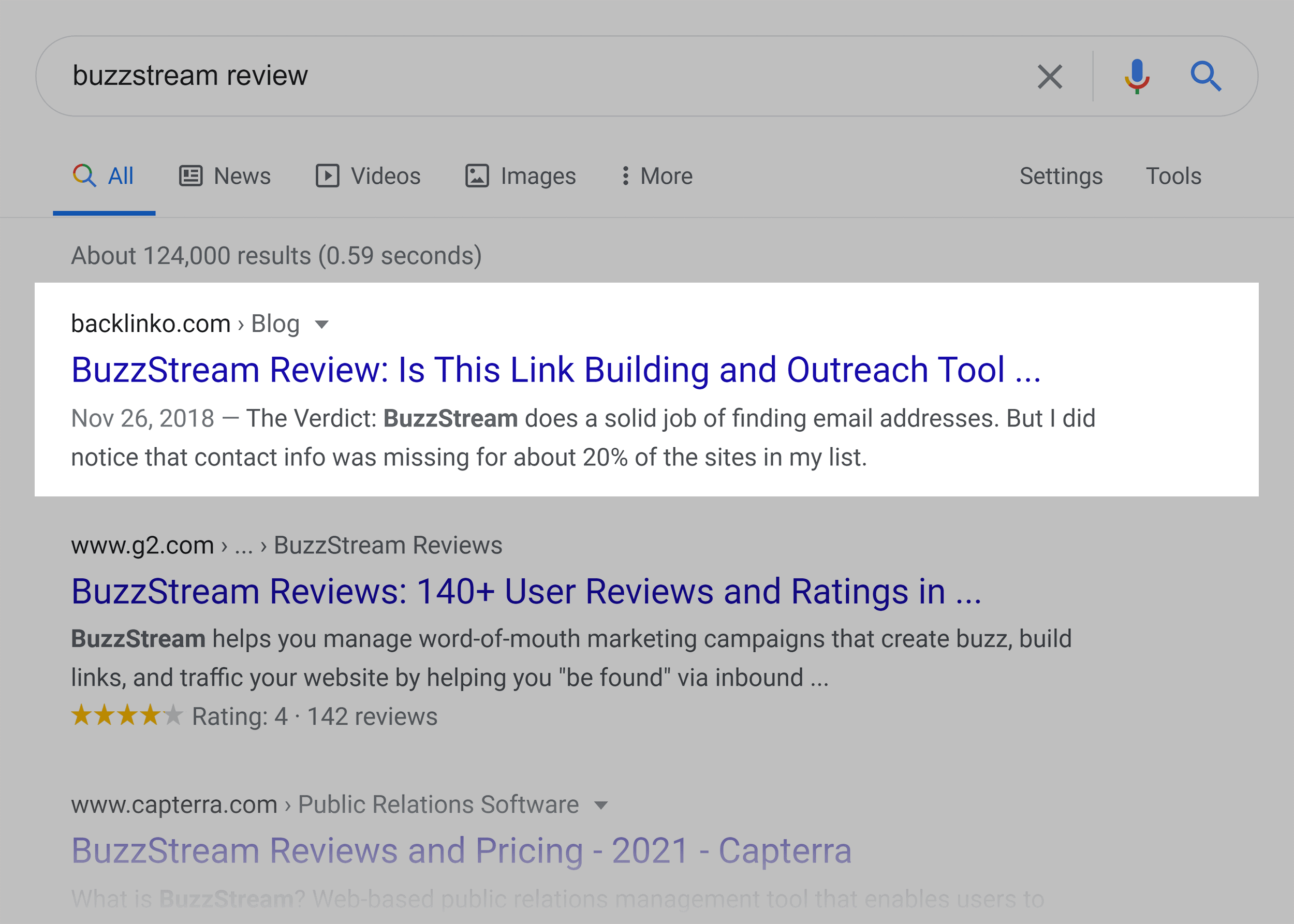
But it also ranks high up on the first page for the popular brand keyword “BuzzStream”.

Now It’s Your Turn…
I hope today’s post showed you how to improve your SEO ranking.
Now I want to turn it over to you:
Which of the 17 SEO strategies from today’s post are you going to try first?
Are you going to target brand keywords?
Or maybe you want to try Snippet Bait.
Either way, let me know by leaving a comment below right now.
