What Are Cards?
Cards are interactive elements added to YouTube videos that can be used to promote videos, playlists, websites, merchandise or channels. Unlike annotations (which cards replaced), cards appear on both desktop and mobile.
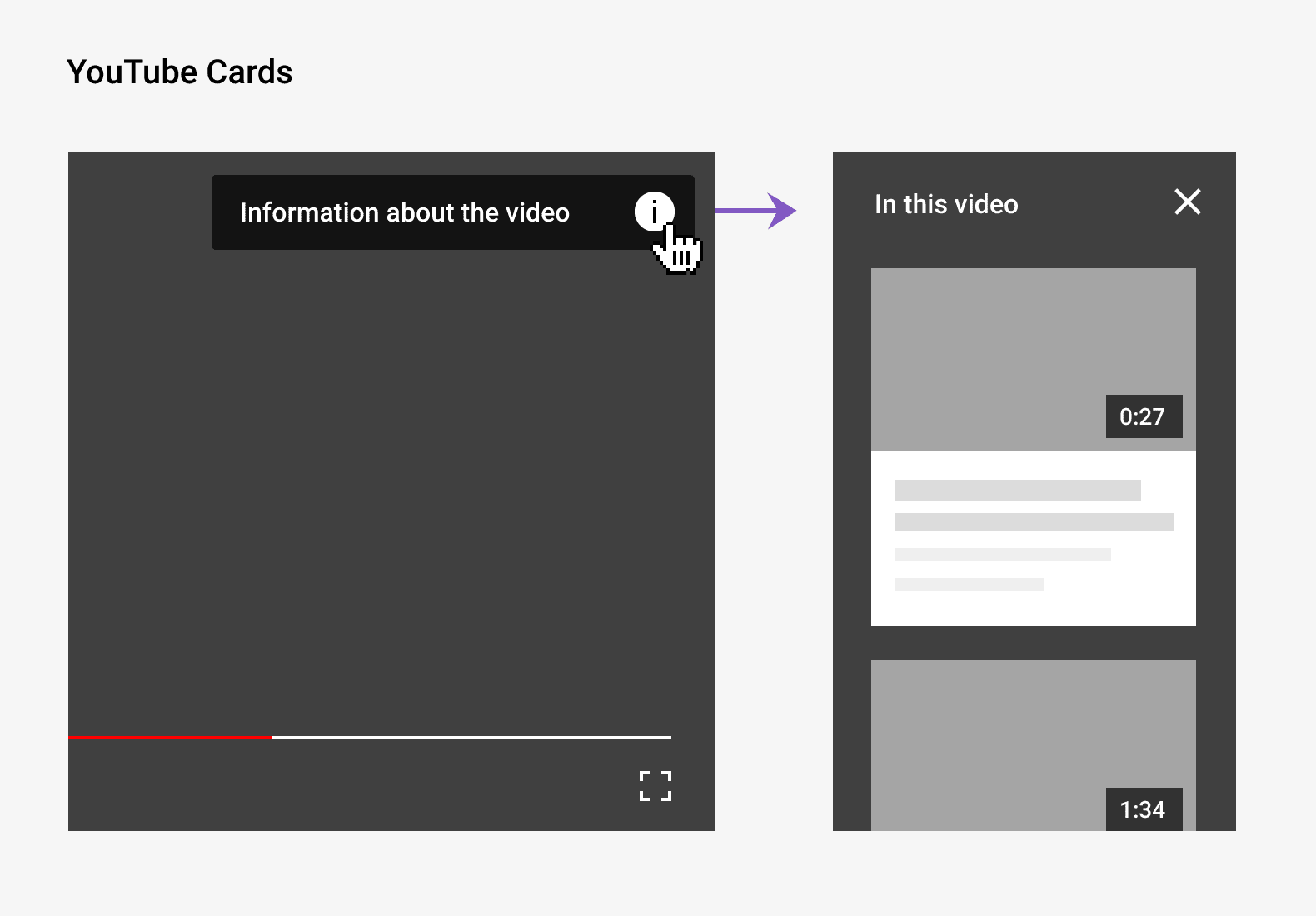
Best Practices
Use Cards to Promote New Videos
So you just published an awesome video. Sure, your subscribers will get a heads up. And you can promote your video on social media.
But you can use cards to get even more eyeballs on your new video. Here’s how:
- First, identify a handful of videos related to your new video. For example, if your new video is about jogging, related videos would include videos on stretching and recovery.
- Next, add a card to those related videos. That card should link to your new video.
- Rinse and repeat for every new video that you want to promote.
For example, this card links to the latest video from the Backlinko channel:
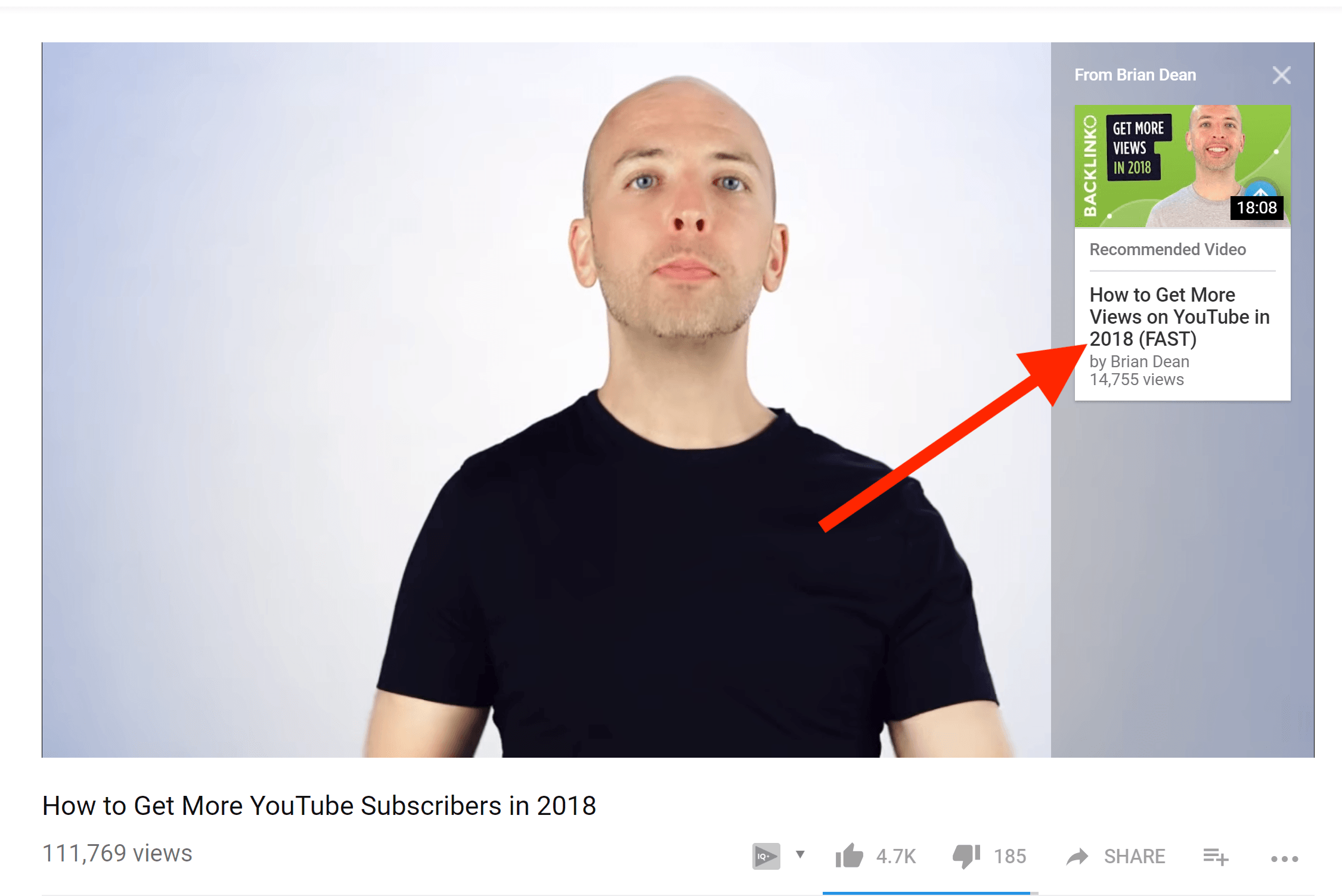
Use Verbal Cues to Draw Attention to Your Card
The truth about cards is that they’re pretty easy to miss:

To maximize the amount of people that click on your card, consider telling people verbally to click on your card in your video.
Here’s an example:
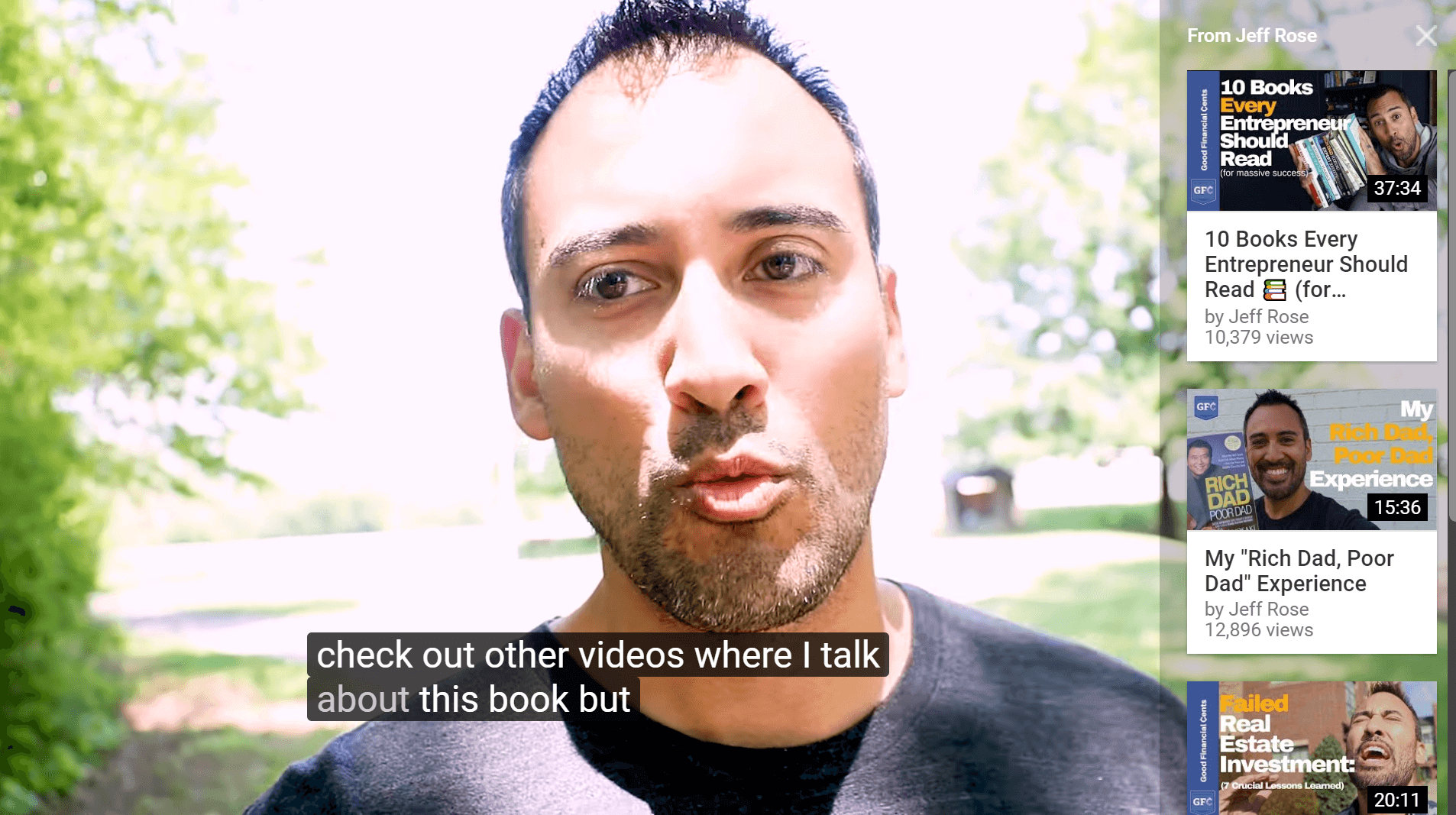
For this to work, you’ll need to plan or script this call-to-action in advance. But with a little planning beforehand, you can easily double or triple the number of people that click on your cards.
Promote Videos With The Most SEO Potential
YouTube uses dozens of ranking signals in their algorithm.
But one of the most important ranking factors is known as Audience Retention (in short, this is simply the percentage of your video people watch).
As you might have guessed, the higher the Audience Retention, the better your videos will rank in YouTube search.
However, for YouTube to rank a video (even one with high audience retention) you need a critical mass of people to watch and engage with with it.
Enter: cards.
Cards are an easy way to funnel people to videos with the highest video SEO potential (in other words, videos with high Audience Retention).
To execute this technique, use YouTube Analytics to find a video from your channel with an above-average Audience Retention score:
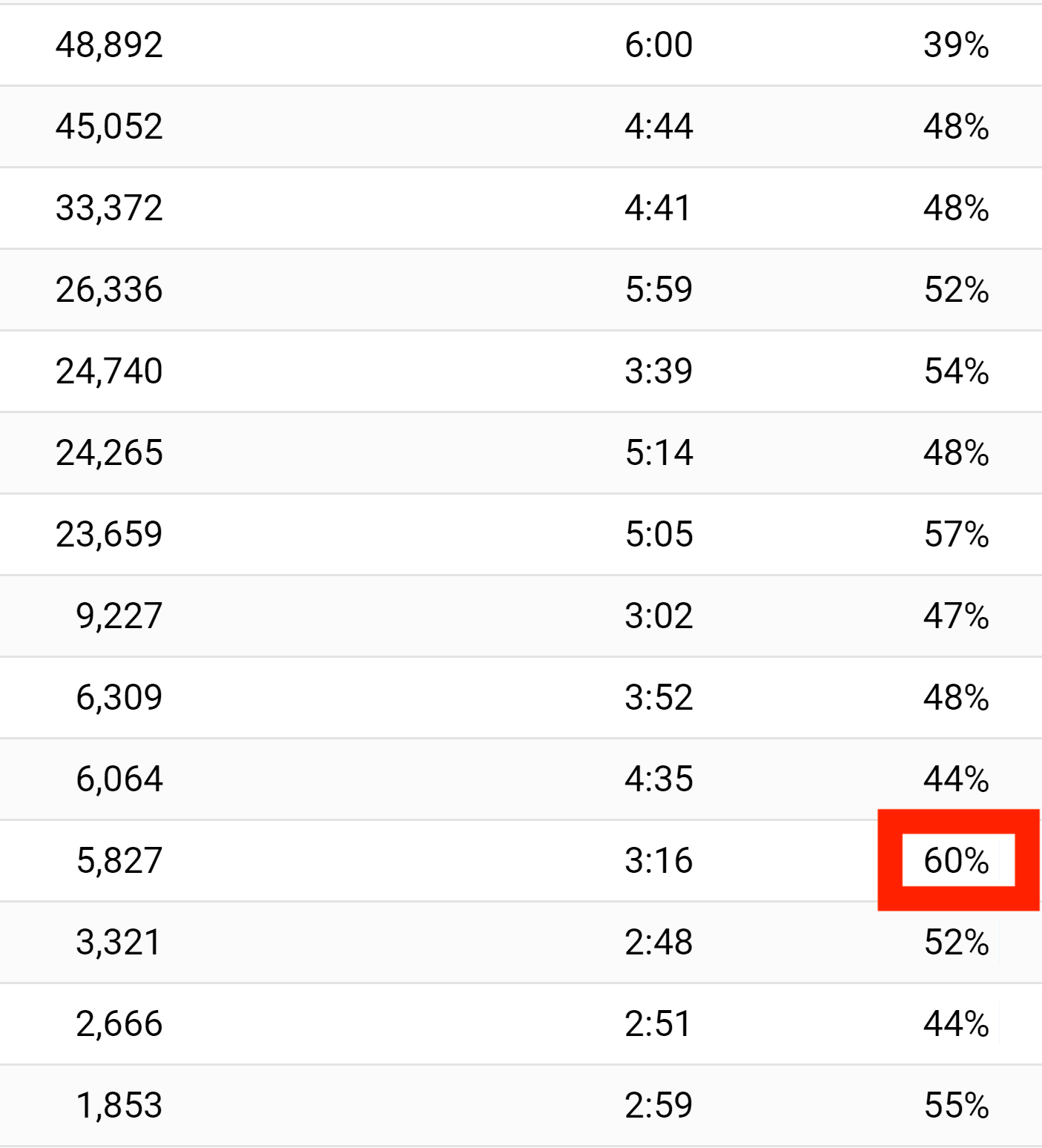
Then, use cards to send people to that video.
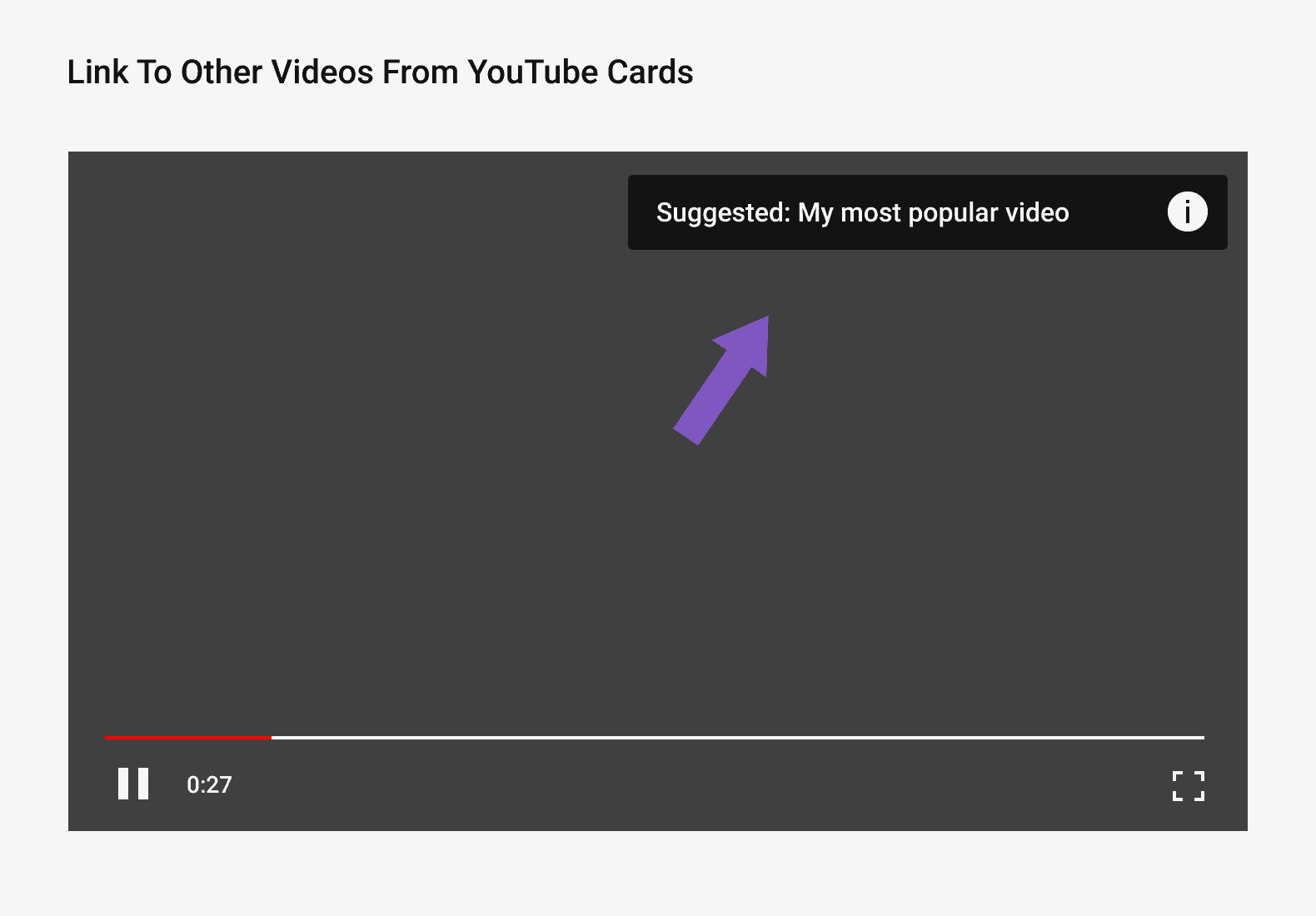
Show Cards When People Drop Off
When is the best time to show a card?
When viewers are about to drop off.
Here’s how to do it:
- First, look at a popular video from your channel. Specifically, check out the Audience Retention report.

- Take note of “valleys”. This is where viewers tend to stop watching your video.

In many cases, your viewer that drops off ends up clicking over to another channel’s videos (not good).
- Instead, use a card at the exact moment viewers tend to drop off. You can funnel them to one of your videos…or a related playlist.

Use Compelling Teaser Text and Custom Messages
YouTube doesn’t allow a whole lot of customization to your cards.
That said, they do allow you to add your own Teaser Text and a Custom Message to your cards.
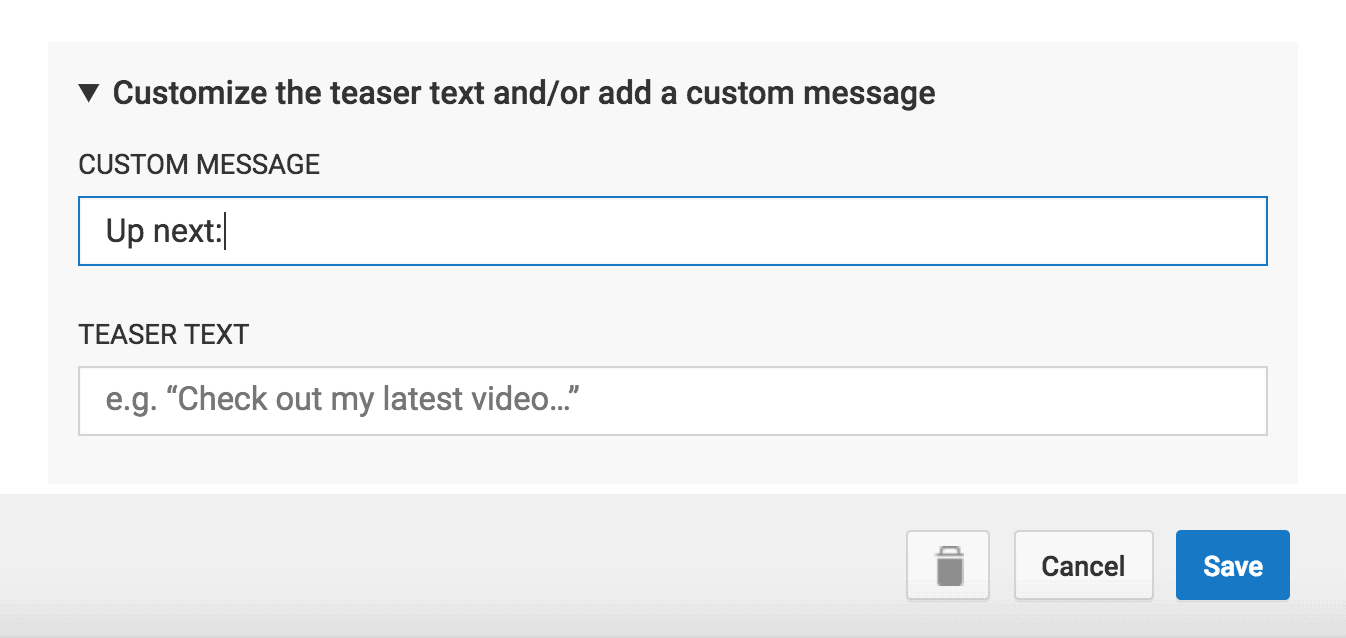
Teaser Text is the text that appears on your card before someone clicks on it:
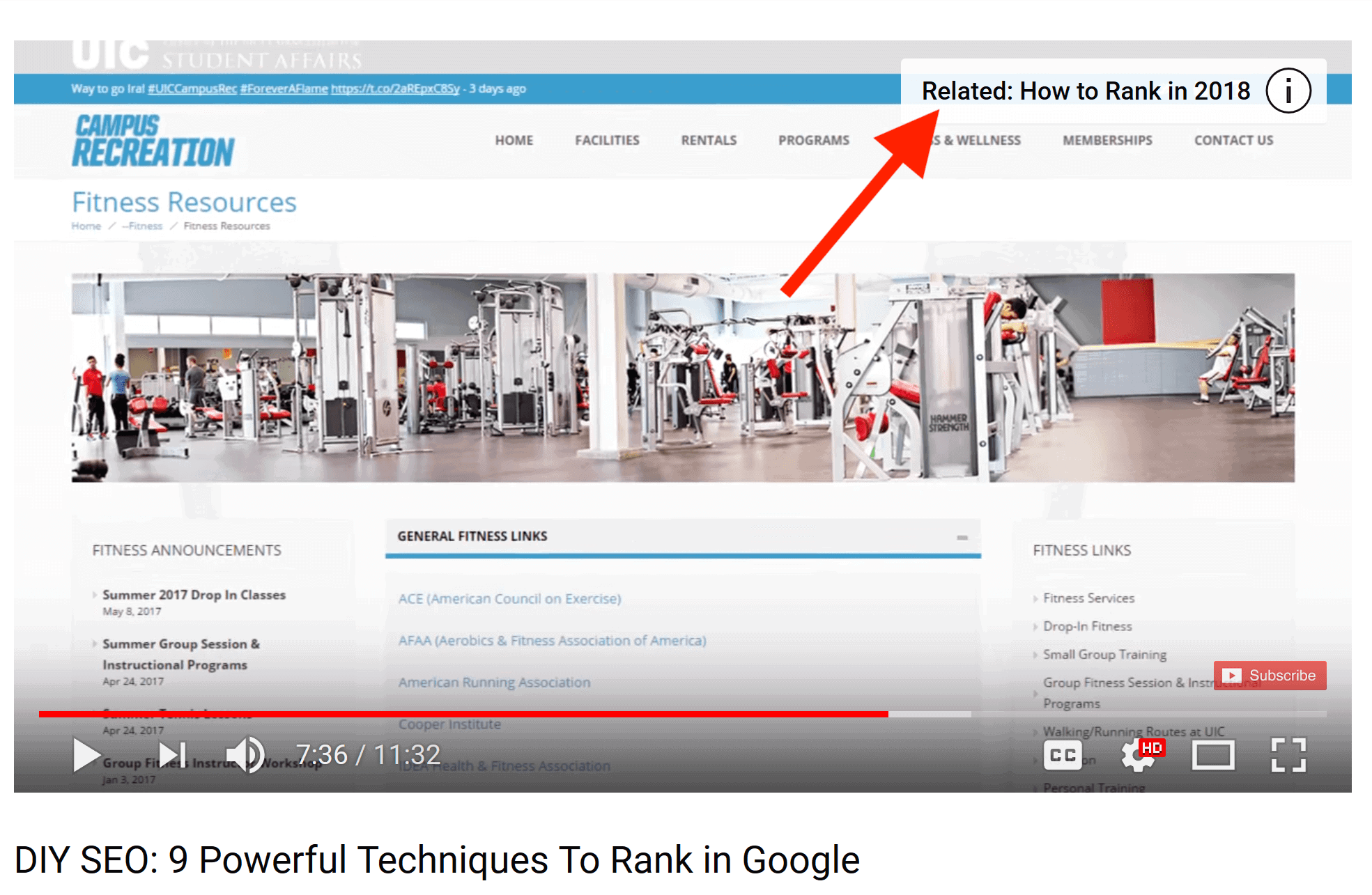
And when someone clicks on your card, it expands.
Your Custom Message is the text that appears inside that expanded card.
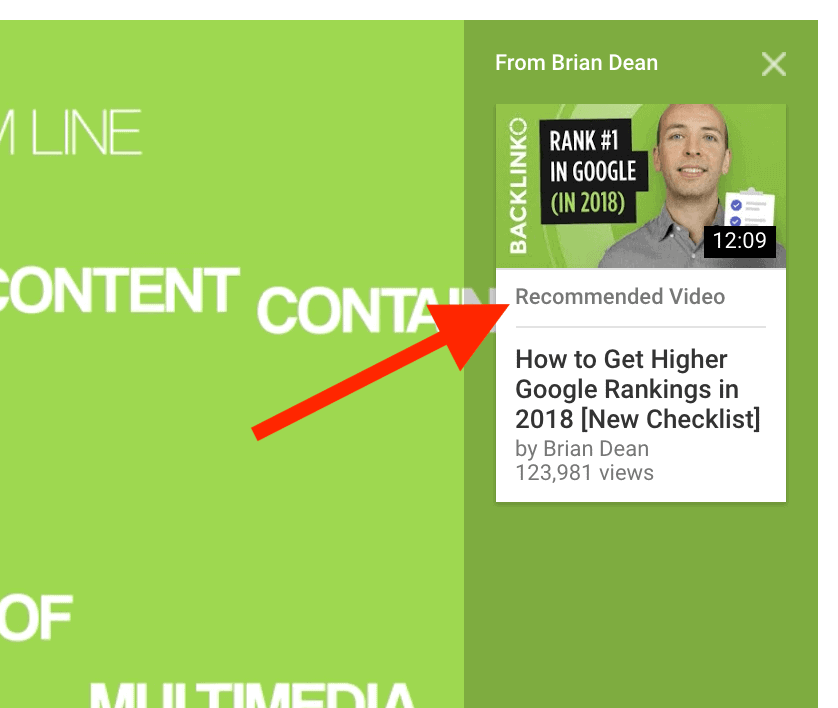
Here are a few tips for creating Teaser Text and Custom Messages that maximize your card’s click-through-rate:
- Use benefit-driven Teaser Text. Instead of “Check out this video”, highlight the benefit someone will get from watching it. For example: “Lose 5 lbs this month” or “Want a faster WordPress site?”.
- Include a CTA in your Custom Message. For example: “Check out my merch” or “Click below to watch”.
- If you’re sending people to another video from your channel, let people know that the video in your card is closely related to the one they’re watching. You can use terms like “Up Next:” and “Related:” to make it clear to your viewers that they’re going to a video on the same topic. Here’s an example:

Add Cards Late In Your Videos
YouTube recommends that you include cards in the last 20% of your video.
In other words, you don’t want Cards to distract from your message. Instead, use Cards towards the end of your video, where people are more likely to drop off.
For example, the first card in this video appears at 10:50:
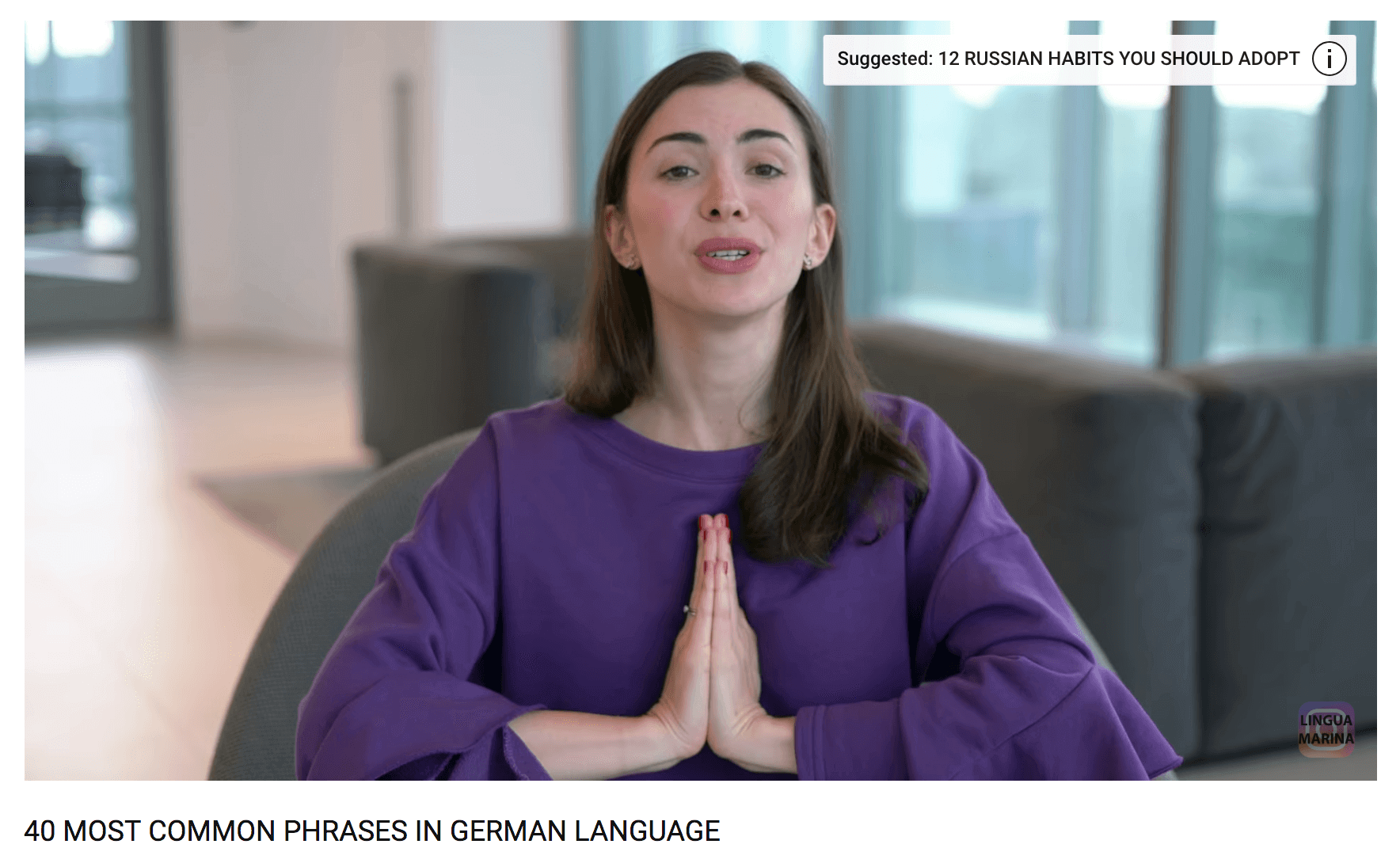
Track Card Performance
You don’t need to wonder whether your Cards are generating more views and traffic. Your YouTube has robust reporting features for your Cards:
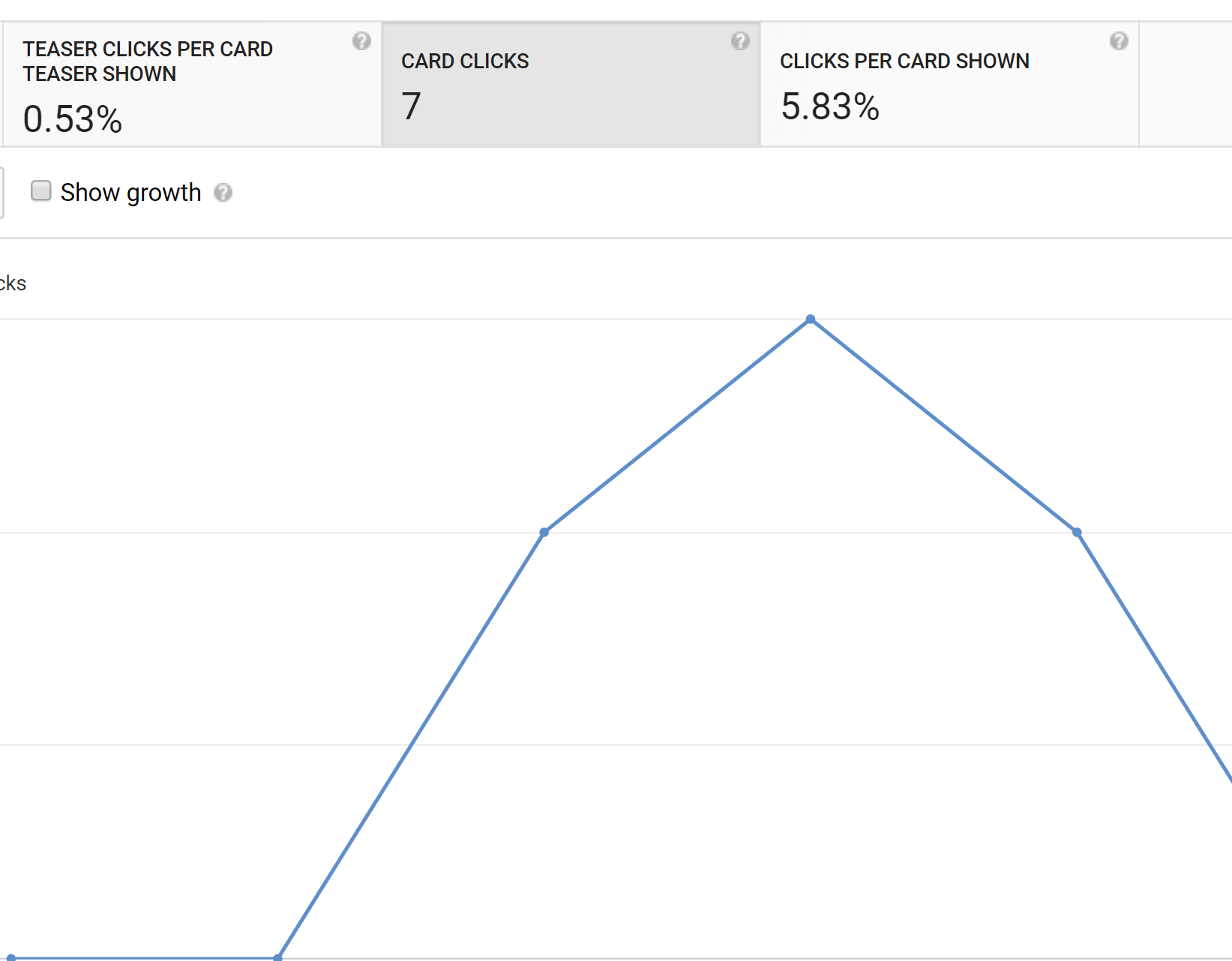
This lets you easily see helpful info like:
- How many people click on your cards
- Which card types are performing best (and worst)
- Which videos from your channel have the highest-performing cards
- And more
You don’t want to get bogged down in this data. That said, it does help you understand what’s working for you in terms of card types, timings and placements. That way, you can do more of it.
Learn More
Add cards to videos: Detailed instructions on adding cards to your videos (via YouTube).